AppLauncherMenu API
<AppLauncherMenu> is a drop-down menu that provides a list of installed applications. Users can launch applications by
clicking in the menu.
Here is screenshot of the <AppLauncherMenu>:
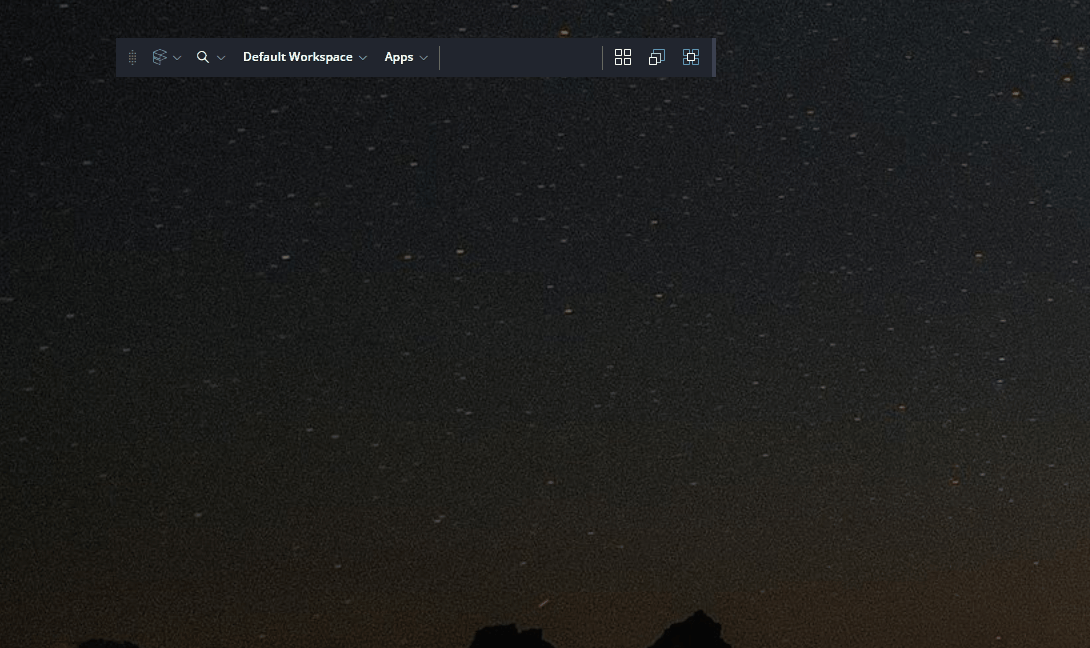
Props
| Prop | Property Type | Required | Default value | Description |
|---|---|---|---|---|
| enableQuickComponents | boolean | No | undefined | DEPRECATED: Set to true to allow users to create their own components from arbitrary URLs |
| componentFilter | Array | No | undefined | An optional array of strings that acts as a filter for displayed components - only components whose name is included in the array will be displayed by the menu. |
| suppressFavorites | boolean | No | undefined | Set to true to allow users to mark components as favorite. |
| dynamic | boolean | No | undefined | DEPRECATED: A boolean flag which indicates that the AppLauncherMenu should show dynamically added apps. |
Components are displayed in <AppLauncherMenu> only if they have the config property
['foreign']['App Launcher']['launchableByUser'] set to true.
Usage
The <AppLauncherMenu> component can be used from the toolbar like so:
<ToolbarShell>
...
<ToolbarSection className="left">
...
<AppLauncherMenu />
</ToolbarSection>
...
</ToolbarShell>