FavoriteMaker API
The <FavoriteMaker> component renders a button that, when clicked, adds a specific item (specified via props) to the
users favorites, or removes the item if the item is already in favorites. Using <FavoriteMaker> it's easy to build
your own UI for working with favorites.
Here's a screenshot:
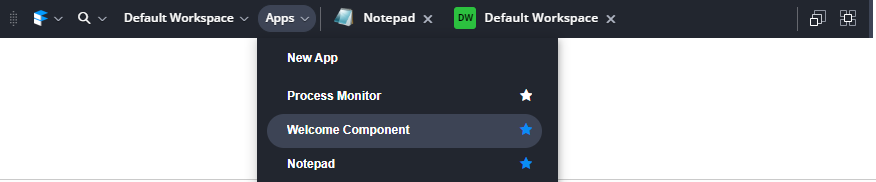
Props
| Name | Type | Required | Description |
|---|---|---|---|
| id | string | yes | The unique identifier for the favorite item. This must be consistent across restarts. |
| name | string | yes | The name of the favorite item. This will be used for display in the FavoriteShell. |
| category | "Workspace" | "Application" | yes | The category of the favorite item. Currently only workspaces and launchable Finsemble applications can be favorited. |
| icon | Icon | No | The icon of the favorite item. This displays in the FavoriteShell. It defaults to use the initials of the name field as its content. |
Usage
Suppose you wanted to create a component that, when clicked, added the workspace with id workspace1 to the users list
of favorites. Here's the code:
import { FavoriteMaker } from "@finsemble/finsemble-core";
const Workspace1Favorite = () => {
return (
<div>
<div>Workspace 1</div>
<FavoriteMaker id="workspace1" name="Workspace 1" category="Workspace" icon={null} />
</div>
);
};