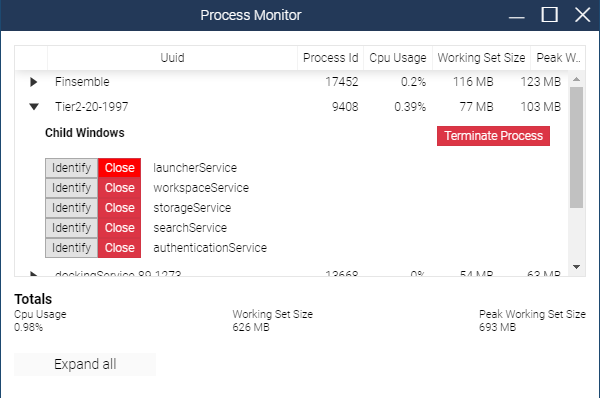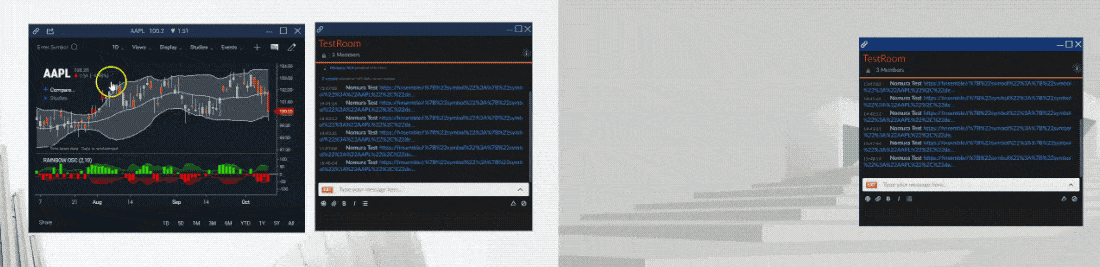Changelog
Links to previous versions of the documentation (3.7 and later) can be found under each version's header.
5.4.3
Release 06-04-21
Packages updated: Core, FEA
Repos updated: finsemble-dll
- (36574) - Fixed a bug in the finsemble-dll repo where native apps would not close properly if Finsemble was closed using task manager.
- (36695) - Added support for Browserview refresh/reload using Ctrl+R. If the content view is selected, Ctrl+R will refresh the content and the titlebar. If the titlebar is selected, Ctrl+R will refresh just the titlebar.
5.4.2
Release 05-20-21
- (35485) - Fixed a bug in the finsemble-fdc3 and finsemble-dll repos where adding a context listener was incorrectly adding to linker channel as well.
- (35736) - Updated Notifications examples in finsemble-notifications repo to function with latest release.
- (35846) - Fixed a bug where the titlebar height was not accounted for in the browserview when restoring a maximized window.
- (33198) - Fixed a bug where clicking the Finsemble icon in the taskbar was not bringing the toolbar and other windows to front.
5.4.1
Release 04-29-21
-
(31077) - Changed registration form component for seed to HubSpot.
-
(32876) - Fixed a bug in the seed's authentication component that caused a delay in shutting down Finsemble.
Note: This release includes the two bug fixes shown below in Release 5.3.3.
5.4.0
Release 04-01-21
Finsemble has been updated to use
Electron version 11.3.0.
(Chromium - 87.0.4280.141)
The release contains updates to all Finsemble packages (core, seed, FEA, cli, ui) as well as finsemble-dll (.NET).
Enhancements
Dashbar - Click here to read the Dashbar documentation
- (33372) - Dashbar now uses BrowserViews instead of IFrames and views now have access to the Finsemble API.
Notifications - Click here to read the Notifications documentation
- (32857) - Finsemble now supports Notifications from Symphony.
- (30857) - Notifications now have Search functionality.
- (32948) - When the Notifications Center is open and popped-in, toasts are not displayed for new incoming
notifications.
- (33035) - Added css class to notification rendering.
- (33121) - Removed unneeded scrollbar from popped-out Notifications Center.
- (33416) - Simplified Notifications Center state management.
- (33418) - Notification toasts now fetch notifications sent in the last 30 seconds (prior to the UI being visible).
- (33241) - Finsemble now uses the latest Notifications functionality for the alert native override.
- (32947) - Notifications returning from snooze now have a halo to indicate they are unread.
- (30864) - Notifications are now loaded into the center as a user scrolls down instead of all at once.
- (30863) - Notifications tab in Preferences menu now allows dynamic user control of all Notifications UI functionality.
- (34438) - Notifications UI now opaque for all new installs by default.
Misc
- (32469, 33192) - Added aeroGlassEnabled and hostname to returned values from getHostSpecs.
- (32437) - If Assimilation fails to start, Finsemble will still continue to start normally and web applications will
function as expected.
- (33005) - If Assimilation is disabled, the toolbar claimSpace is automatically disabled.
- (33367) - The select-client-certificate and certificate-error events are now exposed.
- (34443) - Process monitor now supports multiple browserviews and gives more accurate memory usage.
- (29470) - Freestanding apps now have descriptors.
- (33720, 33727) - Added FDC3 .WPF Example project.
Bug Fixes
Advanced App Launcher
- (33925) - Fixed a bug where menus in the Advanced App Launcher would be displayed below the Dashbar.
- (33327) - Fixed a bug where components removed from config could still appear in the Advanced App Launcher.
- (33992) - Fixed a bug where quick components created with older versions of Finsemble and with numeric appIDs could
crash the Advanced App Launcher.
Freestanding Apps
- (33232) - Fixed bugs causing logger errors for Freestanding apps.
- (33227) - Fixed a bug where Freestanding apps would incorrectly close when Finsemble closed.
Misc
- (32159) - Fixed a bug where startup hung when WMIC was blocked by user's environment.
- (32340) - Fixed a spurious error in system manager and FEA log concerning getAllApplications.
- (30744) - Fixed bugs where the visible:true config for services and the debugSystemManager config were not working.
- (34010) - Fixed a bug where duplicate actions were incorrectly being added to notifications in certain scenarios.
Native (.NET)
- (34227) - Fixed a bug where a null reference exception could occur in windowless .NET apps.
- (34200) - Fixed a bug where native apps could remain visible in Central Logger after close.
- (34433) - Fixed a bug where the .Net Search client was inoperable.
Toolbar
- (33845) - Fixed a bug so Dashbar items now use the correct variable for font-size of frame title.
- (34041) - Fixed a bug where the toolbar could become immovable.
- (33778) - Fixed a bug where menus on the right side of the toolbar could open partially off-screen.
Documentation
- (32987) - Fixed the Font Finance reference sheet which was missing font and icons.
- (33423) - Updated DistributedStore tutorial with persist property.
- (33417) - Updated Notifications tutorial for use with older seeds.
- (32358) - Updated LauncherClient.spawn Position types in documentation and schema.
- (33957) - Fixed bug in Workspace events API documentation.
- (34117) - Fixed a bug in the config reference css.
- (34195) - Added Notifications Search documentation.
- (32545) - Migrated old Notifications docs to reflect new architecture changes.
5.3.3
Release 04-26-21
- (35087) - Fixed a bug where a browserview was sized incorrectly when maximized.
- (35352) - Fixed a bug where windows spawned by Finsemble were incorrectly placed behind other open application windows.
5.3.2
Release 03-18-21
- (33983) - Fixed a bug where stacked windows could fail to load in workspace if the window titles were changed.
5.3.1
Release 03-01-21
- (33181) - Fixed a font css issue with Window Titlebar icons when BrowserViews are disabled.
5.3.0
Release 02-18-21
Finsemble has been updated to use
Electron version 10.3.1.
(Chromium - 85.0.4183.121)
The release contains updates to all Finsemble packages (core, seed, FEA, cli, ui) as well as finsemble-dll (.NET). The
public seed has been updated to 5.3.0 as well. Users will need to update their seed to 5.3.0 to use the new
Notifications and Dashbar functionality.
New Features
Dashbar
The Finsemble Toolbar now supports advanced customizations, including the embedding of small iframe applications within
the Toolbar (called the Dashbar). The size of the Dashbar and its location relative to the Toolbar is configurable. In
addition, pointer events may be enabled for click-through access.
Click here to read the Dashbar documentation
Finsemble Notifications are now integrated into the Toolbar.
Click here to read the updated Notifications UI documentation
Enhancements
- (31354) - The Quit Confirmation dialog now shows the proper Application Name from config instead of Finsemble.
- (32039) - Added support for FSBLHeader properties hideMaximize, hideMinimize, and hideClose for WPF applications.
- (32468) - Added support for screenshare and screenshot functionality within Finsemble.
- (29236) - Refactored window event management.
- (32668, 31458) - Added the ability to customize the installer .gif.
Bug Fixes
Window Management
- (31120) - Fixed a bug where canceling a window close event was preventing future attempts to close the window.
- (30335) - Fixed a bug where the grpc preload was being sent to all windows in a session causing spurious console
errors.
- (32389) - Fixed a bug where spawn "position" property for a window could be disregarded in some cases.
- (32759) - Fixed a bug where getMonitorInfoAll had incorrect availableRect after docking the Toolbar.
Startup
- (32513) - Fixed a bug where the getting applications from an FDC3 App Directory at Startup could fail and prevent
Finsemble from starting.
- (32079, 32772) - Fixed a bug where empty folders in the seed components or src directory could cause build errors.
- (32700) - Fixed a bug where caching was incorrectly on by default when getting updated manifest.
Toolbar
- (31607) - Fixed a bug where the Toolbar could not be undocked if 'useDOMBasedMovement' was set to false.
- (31888) - Fixed a bug where the Toolbar would not dock to the bottom of the monitor when claimSpace was disabled.
- (32503) - Fixed a bug where Toolbar menus were misaligned on macOS.
FEA
- (32993) - Fixed a bug in FEA where closing windows rapidly could cause Finsemble to crash.
- (32939) - Fixed a bug where a continuous stream of uncaught exception errors could be created if a window did not
close properly.
Native
- (28359) - Fixed a bug where Winforms grouping could break on workspace reload.
- (32422) - Fixed a bug where enabling FDC3 API in a WPF component could crash or close the component.
- (31807) - Fixed a bug where Linker state for WPF components was not cleaned up on close.
- (32374) - Fixed a bug in the format of IAC argument for native components.
Misc
- (31919, 32011, 32625, 32754, 31483, 32823, 30458, 32982, 32231) - Multiple updates to the schema, config reference,
and tutorials for clarification of documentation.
- (31390) - Fixed a bug where an external app could still connect to the router even after the user selected Cancel from
the Allow External Application Connection prompt.
- (31577) - Fixed a bug where Process Monitor link was not shown in Central Logger.
5.2.2
Release 02-22-21
- (33181) - Fixed a font css issue with Window Titlebar icons when BrowserViews are disabled.
5.2.1
Release 01-18-21
Finsemble has been updated to use
Electron version 10.2.0.
(Chromium - 85.0.4183.121)
Bug Fixes
- (32181) - Fixed a bug where certain casings in Content-Security-Policy were not being handled correctly. Also, added
missing schema entry for Content-Security-Policy.
Note: This release also includes patches 5.1.5 and 5.1.6 described below.
5.2.0
Release 12-22-20
Finsemble has been updated to use
Electron version 10.1.7.
(Chromium - 85.0.4183.121)
New Features and Enhancements
Evergreen Components
- Finsemble now supports multiple instances of Evergreen Components of the same type. Tabbing and tiling for Evergreen
Components is supported as well.
Native
- The Notifications and FDC3 clients are now integrated into the finsemble-dll. The Config and Window client
integrations in the finsemble-dll were also enhanced to support more endpoints.
Notifications
- Finsemble now supports the ability to delete a notification.
- (29123) - Added a markAsRead:boolean for actions. Only actions that have this set to true will mark a notification as
read/dismissed.
Window Management
- (26873) - Finsemble now supports windows being able to form a group or eject from a group programmatically.
- (30472) - Added the ability to show a window at a specific location by setting position to "absolute".
- (30640) - Added the ability to spawn components in a grouped or tabbed configuration.
Bug Fixes
App Catalog
- (31158) - Fixed various UI bugs in the Advanced App Catalog.
- (23003) - Fixed a bug in App Catalog that incorrectly allowed the Catalog window to be maximized.
Native
- (29312) - Fixed a bug in .NET LauncherClient implementation of ShowWindow where relativeWindow parameter was being
overridden.
- (30526) - Fixed a bug where Native applications could throw exception on close as a freestanding app.
- (30968) - Fixed a bug in the maximize functionality of .WPF windows.
- (30976) - Fixed a bug where a maximized .WPF window's Restore icon tooltip incorrectly read Maximize instead of
Restore.
- (26832) - Fixed a bug where the JavaFX example did not snap to other windows.
- (30524) - Removed log4net dependency from finsemble-dll.
Toolbar
- (30303) - Fixed a bug in the Toolbar search provider and item actions.
- (30310) - Fixed a bug where a docked toolbar was not claiming space correctly in relation to the Windows taskbar.
- (31189) - Fixed a bug where a favorited app would not spawn correctly if its displayName differed from its component
name.
- (30604) - Fixed a bug where the toolbar hijacked the ESC key globally.
Workspaces
- (30350) - Fixed a bug where the user was not prompted to confirm the Overwrite of an existing workspace name when
using Save As action.
- (30554) - Fixed a bug where disabling dom based movement caused issues with tabbing windows.
- (30900) - Fixed a bug where snapping would break if dom based movement property was undefined.
- (30743) - Fixed a bug where spurious data from non-workspace components was being saved to the workspace.
- (31199) - Fixed a bug where context menus were being incorrectly displayed on input fields when contextMenu was set to
false.
- (27368) - Fixed multiple bugs in getMonitor and getMonitorInfo in the Launcher Client that were returning incorrect
monitor info.
- (29953) - Fixed a bug in LauncherClient and toggleWindowOnClick where components could be spawned or shown in an
incorrect position.
- (28939) - Fixed a bug where dockOnSpawn and groupOnSpawn were not grouping windows correctly.
- (30340) - Fixed a bug where the linker window could disassociate from its component window.
- (31323) - Fixed a bug where unclean shutdown of a workspace could cause a load failure after clearing cache.
Notifications
- (31494) - Fixed a bug where Notifications UI components were being removed by dynamic config when importing other
components.
- (31184) - Fixed a bug where Notifications were displaying a broken image instead of no image when none was defined for
contentLogo or headerLogo.
Schema
- (30874) - splashScreenImage and splashScreenTimeout properties are now properly located at the root level of manifest
in the schema.
- (31249) - Fixed a bug where schema validation errors were breaking config imports.
- (31254) - Fixed a bug where schema validation errors were produced by the dynamic config example.
- (31179) - Fixed a bug where schema validation errors were produced when alwaysOnTopLevel was set to "normal". The
default setting for this property is now "normal".
Central Logger
- (30810) - Updated the way authentication credentials were logged to the Central Logger for enhanced privacy.
- (31806) - Fixed a bug in the Central Logger where a blank window would appear on the initial launch of the logger.
General
- (30598, 30657) - Fixed a bug where the ConfigService could fail on startup if a config file was imported containing a
non-existent variable and no custom element appeared in the manifest.
- (30844) - Fixed a bug in the protocol handler callback causing protocol handler to fail.
- (31194) - Fixed a bug in the styling of the non-configured component.
- (31020) - Fixed a bug where the Advanced App Launcher did not respect dynamic changes to the launchableByUser
property.
- (30822) - Updated node-version support to current LTS (14.x).
5.1.6
Release 01-07-21
Bug Fixes
- (31999) - Fixed a bug where the linker could reset its channel if it was assigned prior to the component completing
its load.
- (32013) - Fixed a bug where LinkerClient.getLinkedComponents failed with an error when linked components were closed.
5.1.5
Release 01-05-21
Bug Fixes
- (31716) - Fixed a bug where the toolbar would disappear while docking if claim space config was set to false.
5.1.4
Release 12-17-20
Bug Fixes
- (31451) - Fixed a bug where linker data was incorrectly persisting across unsaved workspaces.
- (31395) - Fixed a bug where excessive logs were generated at startup.
- (31098) - Fixed a bug where spurious errors were logged when the mouse was used to move a window.
- (31540) - Fixed a bug where the toolbar appeared to jump around while docking and claiming space.
- (31554) - Fixed a bug where the Browserview of a window would not show correctly if show was called on a hidden
minimized window.
5.1.3
Release 12-02-20
Bug Fixes
- (31244) - Fixed a bug where the assimilation.enabled property in the seed config was being incorrectly overridden if
the config schema had a default value.
Misc.
- (31297) - Added diagnostics to determine issues with Toolbar docking on Mac operating systems.
5.1.2
Release 11-20-20
Finsemble has been updated to use
Electron version 10.1.5.
(Chromium - 85.0.4183.121)
Bug Fixes
- (30869) - Fixed a bug in a code reference to the schema in Finsemble CLI.
- (30826) - Fixed a bug in the path and bundled dependencies of gRPC in the deployed FEA.
- (30837) - Fixed a bug with Finsemble hosted on IIS by using "net" instead of "superagent".
- (30905) - Fixed a bug that caused errors with the Central Logger when importing logs.
- (30468) - Fixed a bug where resizing a group could cause a browserview to appear blank in macOS.
- (30969) - Fixed a bug where FDC3 context types passed from spawn data to context listeners were not filtered
correctly.
- (31011) - Fixed a bug in FDC3 so now only the intent listener fires and not the context listener when a component is
spawned via raiseIntent.
- (30999) - Fixed a bug in the Finsemble config schema that was preventing new storage topics to be created.
- (31004) - Fixed a bug in the Finsemble component schema that was preventing width from being set as a percentage
(string).
- (30971) - Fixed a bug in window tab background transparency.
5.1.1
Release 11-09-20
Finsemble has been updated to use
Electron version 10.1.4.
(Chromium - 85.0.4183.121)
New Features and Enhancements
Notifications Enhancements
- The Notification client and service are now incorporated into Finsemble core with the UI split out.
The 5.1.1 Notifications UI repository is located
here .
New functionality adds ability to:
- Mute notifications
- Mark notifications as unread
- Mark multiple notifications as read at once
BrowserView
- The Central Logger now distinguishes between log messages from the Browser Window and the Browser View.
Finsemble now supports gRPC.
Evergreen Components
- This feature allows for components to participate in multiple workspaces, adjusting as needed to be visible, hidden,
and hydrated with the proper context and data connections. This allows for smoother switching between workspaces,
since you no longer have to close and reload an evergreen component. This Phase 1 release does not include tabbing,
tiling or multiple components of the same type.
Freestanding Applications
- Finsemble supports freestanding apps, meaning applications not launched by Finsemble can connect and interact with
apps launched by Finsemble. This release includes work to include native applications not launched by Finsemble to
work with Finsemble. There is now an optional alert that can warn the user when apps not launched by Finsemble attempt
to connect to FSBL.
Alpha Mac Support
- Finsemble now is supported on macOS with this alpha release.
- Finsemble can now create installers for macOS.
- The hotkey service uses electron global shortcuts instead of Assimilation.
Native Support
- .NET - Added improvements/fixes to existing LauncherClient, Router and LoggerClient functionality.
- .NET - Added Hotkey, Storage, Search, FDC3, and Workspace Clients and FinsembleWindow.
- JAVA - Added improvements/fixes to existing Router and LoggerClient functionality.
- JAVA - Added Workspace, Storage, and Search Clients and FinsembleWindow.
Bug Fixes
Workspaces
- (30251, 30253) - Fixed multiple bugs related to incorrectly dirty workspaces.
- (30297) - Workspace import/export buttons are now enabled by default in the Finsemble Preferences menu.
- (27160) - Fixed a bug that would break the workspace in certain monitor arrangements and scalings.
Advanced App Launcher
- (29814) - Fixed a bug that allowed blanks to be saved for the app name in the New App dialog and the custom folder
edit field, which caused a blank name for component and folder.
- (29814) - Fixed a bug where canceling the edit of a custom folder name caused the folder to be renamed incorrectly.
- (27408) - Updated the App Launcher menu so that when items are added dynamically, the menu resizes automatically to
show all items.
- (27951) - Fixed a bug where App Catalog components removed from the appD server where not being removed from the
user’s App Launcher menu.
- (26575) - Fixed a bug where a custom folder name defined in the foundational config would incorrectly repopulate after
being edited.
Startup
- (30439) - Fixed a bug where Finsemble would not start if checkURLDownloadable failed.
- (30057) - Fixed a bug so now the authentication component shows on top of the splash screen.
- (30411) - Fixed a bug that caused errors during schema validation.
Misc.
- (29184) - Fixed a bug where singleton components were not brought to front when a second launch was attempted.
- (29253) - Disable zoom feature hotkey in electron zoom as workaround to electron zoom not working properly.
- (30192) - Fixed various items in the schema, added the "removePathInSpawnExternalApps" and "trustedPreloads"
properties to the schema.
- (27768) - Updated Finsemble so that calling StoreModel.getValues with a null fields object returns all values in the
store as expected.
- (27643) - Fixed a bug in the Central Logger where selecting Scroll Bottom with no data in window created a blank white
window.
- (29219) - Fixed a bug where the Winform's linker channel remained open indefinitely once opened, even on blur or after
the parent window is moved. Now, linker channels for all components are able to be dismissed on blur or when their
parent window is moved.
5.0.2
Release 11-04-2020
Enhancements
- (30273) - Added a custom URL validation prop to the Add Quick Component form in the Advanced App Launcher. Also, added
the ability to modify form data when creating a quick component and to customize the error message seen when
validation fails.
5.0.0
Release 9-28-2020
New Developer Features
Finsmble UI Library
Common Finsemble UI components are now easily-consumed NPM dependencies. Simply import the Finsemble-UI library into any
component to build new components or augment existing ones.
Some examples of premade UI components include:
- AdvancedAppLauncher - An advanced app launcher with folders and tags
- AppLauncher - A simple dropdown menu for launching apps
- DragHandle - The "draggable area" on the toolbar to move it around the screen
- FileMenu - A customizable drop-down menu for actions such as quit, reset, or restart
- Search - A drop-down menu for federalized search across SearchProviders
- WorkspaceManagementMenu - A drop-down menu for launching and managing workspaces
- Title Bar Buttons - Link, Group, Close, Maximize, and Minimize
Click here to read the updated UI documentation
Fully Customizable Toolbar and Window Title Bar
Finsemble 5.0 provides development teams with a fully customizable template and UI library to create and customize
Finsemble’s toolbar.
- Reimagine the look and feel with custom CSS theming
- Easily customize Finsemble’s toolbar with the new, declarative React JSX template
- Add custom React components or utilize Finsemble’s new UI library
In addition to a fully customizable toolbar, teams may also customize a window’s title bar.
- Rearrange icons in a window’s title bar
- Add custom icons or components to customize functionality
Typescript First
In Finsemble, Typescript creates a much richer developer experience. All Finsemble developers will now enjoy immediate
feedback through autocomplete and type safety in supported editors (VS Code is our favorite). Additionally, the seed
project’s build system now supports Typescript out-of-the-box, enabling type safety from end to end.
JSON Schema Documentation for Components and Services
Finsemble is driven by configuration. Now, in version 5.0, Finsemble’s configuration is documented and validated using
JSON Schema. Development teams can quickly understand what configuration is available to implement and be confident
their configuration is correct. Specific benefits include:
- Runtime validation of config
- VS Code Intellisense integration
General improvements
Decoupled Content Loading
With the implementation of
Electon’s BrowserView API, Finsemble windows now
load application content and the window title bar in separate views within the same window. Prior to 5.0, Finsemble
would load application content into a window and then inject the window titlebar into the same content. This change
provides a smoother experience when loading content.
This change to windows impacts how applications can be debugged. Becuase application content is separated into a
BrowserView, while Finsemble's window title bar remains in the window (BrowserWindow), clicking on an application and
hitting ctrl+shift+i opens the dev tools for the window titlebar (the BrowserWindow). In order to debug the
application content open the devtools via the central logger. You'll know that you're in the right devtools if you see
'View' in the title of the window
Finsemble Toolbar Now Consistent With Windows Taskbar The Finsemble Toolbar now shares consistent behavior with
the Windows Taskbar. When docked at the top or bottom of an end user’s monitor, the Finsemble Toolbar remains visible
even when using outside applications like MS Word or Excel. This change in behavior allows users to move faster,
accessing mission-critical applications in Finsemble without having to locate the toolbar.
In addition, the toolbar is, by default, visible as a taskbar icon and availble when a user presses Alt+Tab.
Upgrading
This release overhauls Finsemble's seed project with the main goal of making upgrades easier. Most component source code
(src/components/../*.js) has been refactored into a new API finsemble-ui that is now imported as a module.
Click here to read the updated UI documentation
-
src-built-in has been removed. The src directory now only contains jsx "template" files. You may customize these
as desired. Upgrading no longer requires merging source code from newer seed projects.
-
You can continue to use your existing components if desired. Simply keep them in your existing src directory and
make sure that you continue to reference them in your components.json file. If you wish to use a newer 5.0 version
of the component, simply modify the entry in your components.json file to point to the new component.
-
toolbar.config is deprecated in the 5.0 Toolbar component. Customization now is simply a matter of rearranging
markup in src\components\toolbar\srcToolbar.jsx.
-
The titleBar component has been renamed windowTitleBar. If you wish to continue using the old component, point the
url in the windowTitleBar config entry to "titleBar.js" (finsemble-seed/configs/UIComponents.json).
-
The AppLauncher component defaults to not letting users create their own components ("quick components). To turn
this on, modify Toolbar.jsx with <AppLauncher enableQuickComponents={true} />.
-
Hotkeys for opening the search window are disabled by default in the new Toolbar. To enable a hotkey modify
Toolbar.jsx like so <Search open={["ctrl"-"alt"-"f"]}>.
-
There is a new which replaces the old one (which was based off of FileMenu). This requires
update of webpack.finsemble-built-in.entries.json to the version in the new seed and adding the
"SystemTrayComponent" entry to UIComponents.json. Finally, in config.json update
"systemTrayComponent": "SystemTrayComponent" (previously "systemTrayComponent": "File Menu")
-
Move any custom configuration values added to config files to under custom property.
Issues Fixed
- (21172) - Fixed a bug where a crashed WPF component retains state
- (22950, 22626) - General improvements to the App Catalog
- (23935) - Fixed a bug where the Central Logger did not log certain data types
- (22825) - Fixed a bug where WorkspaceClient.save() did not return a promise
- (28490) - Clarified FSBL.Clients.LinkerClient.getAllChannels() documentation
4.5.1
Release 11-04-20
Enhancements
- (30251) - FSBL now supports the ability to specify additional fields that get saved in the workspace and also to
ignore certain fields from dirtying the workspace.
Bug Fixes
- (29829) - Fixed a bug where the Restore button on a maximized window could break under certain conditions.
- (30553) - Fixed a bug where workspaces could contain spurious data making a workspace incorrectly dirty.
Assimilation
Fixed a bug in assimilation where after many successive reloads, some native windows would not group.
The new version of assimilation can be found here:
assimilation_4.5.1.0.zip.
4.5.0
Release 9-25-20
Click here to view the documentation site
for version 4.5.0
Finsemble has been updated to use
Electron version 9.3.0. (Chromium - 83.0.4103.122)
Workspace Improvements/Fixes
- (28431) - Workspace Dirty State is now calculated when needed instead of being marked as dirty on every workspace
change. This resolves a majority of spurious workspace dirty issues.
- (27897) - Fixed a bug where native grouped components that were minimized or maximized in the workspace could cause
the workspace to reload dirty.
- (28432) - Modified the workspace storage mechanism to only store required data into the workspace.
- (28332) - Fixed a bug where under certain circumstances such as switching to/from empty workspaces and certain error
cases, Workspace events were not firing.
- (26146) - Fixed a bug where Workspaces exported from Finsemble in production environments could not be loaded while
running in development environments.
- (28755) - Fixed a bug where minimizeAll and bringWindowsToFront did not work correctly if workspace contained native
components.
Documentation
- (26008) - Corrected getActiveDescriptors callback return type to object instead of array in Launcher Client API.
- (28531, 28512) - Documented waitForUpdate in Config Reference and response.OriginatedHere in Router and Linker
clients. Router and Linker messages can now check response.originatedHere() to test if the message came from the same
window.
- (29189, 29248) - Corrected finsemble.menu to finsemble.menus and defaultClientLoggerLevels to defaultClientLogLevels
in Config Reference.
- (29183) - Linker channels definitions moved from finsemble.services.linker to servicesConfig.linker in Config
Reference.
Native
- (28678) - Fixed a bug where LauncherClient.getMonitorInfo did not work when called from Native Components.
Notifications
- (27908) - Removed unused css references (_notifications.css).
- (27911) - Fixed a bug where (Toasts/Drawer/Toaster) were transparent and unclickable when viewed in Remote Desktop.
Startup
- (28643) - Moved default logging config to manifest to allow default log levels to be customized.
- (28171, 29268, 29360) - Fixed bugs where a bad AppAsset URL, or applicationIcon URL would stop FSBL from starting up.
Assimilation
- (29556) - Assimilation logs can now be viewed in the Central Logger.
- (29557) - Assimilation now only attaches to applications launched by FSBL.
Misc.
- (29519) - Fixed a bug where Linker Window would sometimes position incorrectly.
- (24424) - Fixed a bug where FSBL windows would not come to front during Skype screen sharing.
- (29253) - Now you can optionally disable electron's built-in zoom shortcuts.
- (28607) - FSBL now supports Node 12.14+.
4.4.4
Release 12-8-2020
- (31199) - Fixed a bug where context menus were being incorrectly displayed on input fields when contextMenu was set to
false.
4.4.3
Release 9-2-2020
Click here to view the documentation site
for version 4.4.3
- (28739) - Fixed a bug where the Central Logger was not respecting the capture levels at startup.
- (28978) - Fixed a bug where calling WindowClient.setWindowTitle immediately upon component load sometimes would not
work.
- (28956) - Fix a bug where quick components added to a custom folder could break the Advanced App Launcher menu.
4.4.2
Release 8-27-2020
- (28799) - Fixed a bug that caused Workspace save events to not trigger.
- (28881) - Fixed a bug where tabbed windows could not drag to untab in space occupied by another window.
4.4.1
Release 8-21-2020
Click here to view the documentation site
for version 4.4.1
- (28485) - Disabled the ability to resize a maximized window which could cause undesired window behavior.
- (28421) - Fixed a bug where windows were not able to be moved due to a tabbing error.
- (28710) - Fixed a bug where dropping a tab onto a titlebar boundary could cause Finsemble to remain in tiling mode
even after the mouse is released.
- (28699) - Fixed a bug where dropping a tab onto another window's boundary could cause a maskBounds error.
- (28491) - Fixed a bug in assimilation that could cause undesired intercations with native OS applications. New
assimilation version is 4.4.1.0.
Note: The 4.4.1 release includes the bug fix from the 4.3.4 release shown below.
-
WHITELABELING - The mechanism for overriding CSS has been revised. The file theme.css is now empty and can be used
to set CSS variables (it replaces the former themeWhitelabel.css). The files fontIconWhitelabel.css,
styleWhitelabel.css and themeWhitelavel.css have all been deprecated. To migrate, copy the contents from all of
those files into the empty theme.css file.
React components should now use the follow import construct:
```jsx
import "@chartiq/finsemble-ui/react/assets/css/finsemble.css";
import "../../../../assets/css/theme.css";
```
Static CSS files should use this construct:
```css
@import url("../../../assets/css/finsemble.css");
@import url("../../../assets/css/theme.css");
```
Finsemble's default theme as well as font-finance are now inside "finsemble.css" and imported from the new `finsemble-ui` dependency. The seed project's build process creates static copies of finsemble.css and font-finance.css in `dist/assets/css`.
See <a href="tutorial-UIComponents.html#css">UI API#css</a> for up to date instructions on customizing Finsemble's CSS
-
finsemble-react-controls has been deprecated. We no longer support the controls that were available in that library.
The new finsemble-ui library provides a React library that allows easier and more complete customization.
-
defaultAuthentication.html has been deprecated in favor of Authentication.html which is now a Finsemble React
component. This makes use of the useAuth() React hook. It's config now defaults to autoShow: true.
Click here to view the documentation site
for version 4.4.1
- (25067, 25175, 25135): Fixed spurious warnings in the Central Logger
Splintering support has been removed in favor of "affinity" which provides a less complex strategy for resource
conservation. Please note that Electron is moving to a "process per site" model later in 2020 which will change the
underlying structure of how affinity is implemented. We will make efforts to maintain backward compatibility with the
existing affinity flag.
url-loader limits have been removed from webpack config files. This is necessary in order for fonts to appear
properly in the toolbar's drop down menus. References to relative paths do not work as expected inside menus
() because they are initially opened with the url "about:blank". The url-loader plugin is used to convert
assets such as images, fonts, and svgs into inline base64 uris that can be accessed by the menu.
4.4.0
Release 8-03-2020
Click here to view the documentation site
for version 4.4.0
Finsemble has been updated to use
Electron version 9.1.0.
Features/Enhancements
Global Preloads
- (24991) - Default preloads can be specified that will be preloaded into all components via the defaultPreloads config
for the launcher service.
Deployment
Native Apps
- (17831, 25830, 26568) - FSBL has exposed all clients in finsemble-dll that were previously hidden behind a single RPC
call and cleaned up the WPFExample and other examples to use those clients. Now, Native applications that connect to
FSBL can be launched before FSBL starts and they will connect as soon as FSBL is ready.
Splash Screen
- (19715) - FSBL has enhanced the splash screen experience to automatically close when the Toolbar loads. In addition,
the end user can close the splash screen manually if desired.
Logging
- (18083, 22673) - The default logging level for components and services is now configurable and additional logging
around workspace persistence/load has been added to improve with debugging from the logs.
Workspace Events
- (19340, 19339) - FSBL better supports customer workspace event customizations with provided event handling code. For
additional information click here.
Misc.
-
(19340, 19339) - FSBL now supports taskbar icon overlays.
-
(15548) - Added browser context menu to FSBL to overcome Electron deficiency that lacked the right-click menu users
find familiar.
-
(26932) - Added the option to force users to wait for the new version of FEA to download before starting FSBL, as
opposed to starting Finsemble and forcing a restart when the new FEA has completed its download.
-
(27290) - Updated FSBL to prevent config files from being loaded from cache.
-
(27177) - Enhanced FSBL to provide access to FSBL.System in Custom Services.
-
(27848) - Applied updated branding to FSBL.
Bug Fixes
FEA
- (25361) - Fixed a bug with ts-loader with deployed FEA.
- (27782) - Updated all deprecated and vulnerable dependencies in the FEA.
Native Apps
- (27251) - Fixed a bug that prevented users from restarting native components that had terminated without notifying
FSBL.
- (22276) - Fixed a bug that prevented the disabling of the drag and drop emitter in WPF components. Now, the
DragAndDrop emitter icon is only displayed if FSBL.DragAndDropClient.SetEmitters has been called.
- (27930) - Fixed a bug where native and assimilated apps were not handling waking up from sleep correctly.
- (27914) - Fixed a bug that caused a central logger error when the WPF window was launched.
Logging
- (25025) - Fixed a bug that did not hide all ‘system’ log messages when filtered via the central logger. Now you can
filter those out and hide log messages that are not relevant to a client developer, as opposed to a developer on the
FSBL team.
- (27106) - Updated the error messaging to be more accurate for FEA's getManifestEntry.
- (27049) - Updated the error messaging to be more accurate forlaunchExternalProcess when spawning by path.
Advanced App Launcher / Foundational Config
- (25683) - Fixed a bug that prevented custom folder names from being reused.
- (25678) - Fixed a bug where editing one custom folder name in an error state, impacted the next folder the user
edited.
- (23892) - Fixed a bug where applications configured in the foundational config would not launch.
Misc.
-
(26452) - Fixed a bug that launched a second instance of FSBL if you right clicked the taskbar icon for HTML windows
in installed versions.
-
(27391) - Fixed a bug where listeners to the distributed store were not being removed depending on the order they are
removed.
-
(28161) - Fixed a bug where FSBL did not shutdown properly on automatic restart.
-
(27362) - Fixed a bug where HTML components in a minimized or maximized state in a workspace would load dirty on the
reload. Now any workspace should always load clean on a restart or reload.
-
(26727) - Fixed a bug that was preventing cross domain components from being grouped together in the same render
process.
-
(28354) - Fixed a bug where SaveAs in the workspaces menu was not checking existing workspace names correctly. Also
fixed a bug where workspace was prompting as dirty even after selecting Save from the workspaces menu.
4.3.4
Release 9-1-2020 - Finsemble
(28978) - Fixed a bug where calling WindowClient.setWindowTitle immediately upon component load sometimes would not work
Release 8-13-2020 - Finsemble Electron Adapter
- (28537) - Fixed a bug where arguments passed to launchExternalProcess could cause the process to not launch.
4.3.3
Release 7-29-2020
Click here to view the documentation site
for version 4.3.3
- (22487) - Fixed a bug where native components could lose linker state after a data transfer.
- (27837) - Fixed a bug in the Advanced App Launcher where data was not being converted correctly on upgrade.
- (27862) - Updated the LinkerClient to not require the UUID to identify windows. This change requires updating
Finsemble, Finsemble-dll and Finsemle-JAR together.
- (27896) - Added app.allowRendererProcessReuse = false to FEA to fix a bug in affinity. Note: The 4.3.3 release also
contains bug fixes outlined in the 4.2.5 and 4.2.6 releases shown below.
4.3.2
Release 7-17-2020
Click here to view the documentation site
for version 4.3.2
Finsemble has been updated to use
Electron version 9.0.5.
- (27019) - Fixed a bug where workspaces with groups could return an incorrect dirty state.
- (27329) - Fixed a bug where workspaces with native components could return an incorrect dirty state.
- (27151) - Fixed a bug where groups in a workspace could break after a restart.
- (27320) - Fixed a bug in 'launchExternalApp' where parameters with quotes were not being treated as a single argument.
- (27318) - Fixed a bug that prevented an application from launching when using its .exe name in the PATH.
- (27250) - Fixed a bug where Finsemble did not restart when a restart was initiated during an installer auto-update.
- (27108) - Fixed a bug where the seed installer build process failed due to missing dependencies.
4.3.1
Release 6-24-2020
Click here to view the documentation site
for version 4.3.1
Finsemble has been updated to use
Electron version 9.0.4.
- (26460) - Fixed a bug where the 'backgroundColor' property for windows was not respected.
- (25909) - Fixed a bug where switching tabs on an aero-snapped window caused the window to move to its pre-snapped
position.
4.3.0
Release 6-17-2020
Click here to view the documentation site
for version 4.3.0
Finsemble has been updated to use
Electron version 9.0.0.
FDC3 1.1
Finsemble 4.3 brings the new and updated 1.1 FDC3 specification, including the new Channels API. Use
the Finsemble FDC3 integration to: open apps, raise intents, send context and connect apps via channels. Easily port
existing FDC3 1.1 applications to Finsemble. If you would like to find out more about FDC3 you can follow this link to
the specification on their website FDC3 1.1
DesktopAgent and Channel API. The Finsemble FDC3 public repository can be found
here.
Notifications
Finsemble desktop notifications are pop-up windows, called “toasts”, that provide meaningful alerts to the user. These
notifications may be customized by the client regarding which apps send and receive the notifications, criteria around
that notification, and actions that can be taken from the notification toast window. The Finsemble Notifications public
repository can be found here.
Feature Enhancements
- (20839) - FSBL now supports the opening of child windows using the Window.Open API.
- (22499) - FSBL now supports saving Maximized and Minimized state to workspace. Now, when the user has minimized,
maximized, and/or minimized, but maximized components, Finsemble saves that information when the user saves the active
workspace. This allows users to restore any workspace to its previous state.
- (21684) - FSBL now remotely persists your current active workspace so that end users can continue on their current
active workspace when they switch machines.
- (23335, 25975, 25995) - The seed project now has the capability to build services, preloads and components using
typescript (.ts and .tsx for React are supported).
- (23945, 23559) - A new config was added to allow developers to set a custom name for the empty workspace
(‘emptyWorkspaceName’) and the workspace timeout message (‘closeFailureNotificationMessage’).
Advanced App Launcher
- (23161) - Advanced App Launcher received several UI cosmetic updates.
- (22652) - Fixed a bug where apps with the same name would both be removed from the Adv. App Launcher when one was
removed, even if they were installed from different sources (config/App Catalog).
- (25186) - Fixed a bug where the Adv. App Launcher search filter incorrectly persisted across FSBL restarts.
- (24086) -
preferPreviousState added and documented for foundational config in the seed. Added to distributed store
foundation to change how preserved distributed stores are merged with preserved state. Changes 'disableUserRemove' to
'canDelete' and adds an additional 'canEdit' property to folders.
Advanced App Catalog
- (22246, 22581) - Advanced App Catalog received several UI cosmetic updates.
- (22639) - Fixed a bug where apps installed through the App Catalog could be incorrectly placed into a custom folder.
- (21949) - Fixed a bug where a component could not be launched from the App Catalog Showcase page if the optional FDC3
compliant title property was defined in the data.json of the app-d server.
Central Logger
- (18566) - Fixed a bug where the Components and Services section of Central Logger was not updating list of components
on certain workspace switches.
- (15706) - Central Logger imports are now sorted numerically, not lexicographically.
Linker
- (20830) - Fixed a bug where duplicate messages were being sent from the Linker upon a workspace reload.
- (23099) - Fixed a bug where LauncherClient.toggleWindowOnClick was not toggling if windows were moved. Now they toggle
appropriately.
.NET
- (25544,26549)) - Fixed height of drag and drop scrim for WPFExample and MultiWindowExample.
- (25463) - Updated Titlebar styles in the MultiWindowExample.
- (25159) - .Net Client calling unlinkFromGroup() on the Linker client no longer throws an exception. Additionally
linkToGroup() and unlinkFromGroup() invoke a callback that may be passed to the arguments on completion of the
operation.
Startup
- (15213) - If Finsemble crashed and an end user had made changes to the workspace, Finsemble would actually load an
earlier version of the workspace--a bad copy. Now, Finsemble reloads the correct workspaces even after a crash.
- (24855) - Fixed a bug where a failed asset download or extraction would prevent future downloads from happening.
Misc.
- (23146) - Fixed a bug where when undocking the toolbar, moving it around and placing another window in front, the
toolbar would incorrectly come to the front.
- (23301) - Fixed a bug wherein it was possible to tile with hidden windows.
- (21933) - Fixed a bug where workspaces were being reordered in the Workspace menu when the workspace name was changed.
Now, when you rename a workspace it maintains its position in the menu.
- (25157) - The Zoom preload in the Finsemble seed now can be configured on a per-component basis.
- (23037) - Fixed a bug in the CLI's service template that caused an error in the service's console.
4.2.6
Release 7-28-2020
- (27392) - Fixed a bug where tabs seemed slow to appear when using a remote storage adapter. This requires updates to
the seed because the Workspace Service no longer transmits all Workspace data with every update.
- (28020) - Fixed several bugs that caused false positive dirty workspaces.
- (28158) - Fixed a bug where sometimes dirty workspaces prevented shutdown.
4.2.5
Release 7-20-2020
- (27797) - Fixed a bug where workspace data could be partially saved if the workspace was saved before components were
fully loaded.
4.2.4
Release 7-13-2020
- (27019) - Fixed a bug where workspaces with groups could return an incorrect dirty state.
- (27329) - Fixed a bug where workspaces with native components could return an incorrect dirty state.
4.2.3
Release 7-07-2020
- (27151) - Fixed a bug where groups in a workspace could break after a restart.
4.2.2
Release 5-29-2020
Click here to view the documentation site
for version 4.2.2
- (26049) - Fixed a bug where Finsemble Storage service keys were bad.
- (26011) - Fixed a bug where calling window.open would crash a component.
4.2.1
Release 5-22-2020
Click here to view the documentation site
for version 4.2.1
Finsemble has been updated to use
Electron version
7.1.14
- (24493) - Fixed a bug where custom folder content in the Advanced App Launcher was not persisted when using remote
storage.
- (24742) - Fixed a bug to allow Finsemble to exit gracefully when System Manager was closed due to a catastrophic
startup problem.
- (25359) - Updated electron packager to 14.2.1.
- (25360) - Added the capability to specify a company name and file description when creating an
installer.
For
all installer options please check installer section of documentation here.
- (25363) - Added the ability to specify certificate passwords for signing installers via an environment variable.
Read the documentation to sign your installers here.
- (25633) - Fixed a bug that prevented new channels from being created using LinkerClient.createChannel.
- (25915) - Fixed a bug where the Workspace service had issues loading the initial workspace if switch was called very
early during startup.
- (26002) - Fixed a bug that caused the Scheduled Restart Dialog to not show.
- (25979) - Fixed a bug that caused LauncherClient.showWindow to not work properly in custom services
- (25979) - Fixed a bug that caused LauncherClient.showWindow to not work properly in custom services
4.2.0
Release 5-8-2020
Click here to view the documentation site
for version 4.2.0
New developer features
-
(19152) - TypeScript declarations have been added for the FSBL object. Thus, when you start typing FSBL, TypeScript
will supply suggested text, show the documentation in-line, and display what the parameters are. Note: The seed
project must be built at least once before this feature kicks in.
-
(12968) - Custom WebSocket Certificates - If your internal security procedures block Finsemble's transport
certificates, you can use custom certificates instead.
Read the documentation to configure your custom certificates here.
-
(21061) - Default zoom level - You can now change the default zoom level for the zoom preload through configuration:
zoomDefault will set a default percentage for a window's zoom level. This can be set for a component using
finsemble.components.Window Manager.zoomDefault.
-
(20133) - Installer name reflects environment - Allows installer name and desktop shortcut to reflect environment.
Now, when you make an installer, you can specify what environment you want your application to point to (staging,
development, etc.). This is achieved by providing an installer configuration per named environment (as specified in
configs/other/server-environment-startup.json) in configs/other/installer.json.
-
(20875) - .NET WinForms Sample Project - Added a new .NET sample project that demonstrates how to use WinForms (a .NET
graphical UI class library) with Finsemble.
You can check
out the new sample project here.
-
(25218) - Adds an api method for setShape to the WindowClient. setShape takes an array of rectangles that define the
parts of a window that are visible and can be interacted with. All other parts of the window will not be visible and
will be unable to be clicked. setShape can be used to make portions of a window click-through.
General improvements
Launcher Client improvements
- (20732, 20695) - Fixed a bug where calling
showWindow() to change monitor with non-zero positional values or
lacking additional parameters would break grouping.
- (21362) - Fixed a bug wherein the Launcher Client's size restrictions (e.g., "maxWidth") was not being respected for
native components.
Logger Client improvements
- (22391) - Previously, the Central Logger's HTML file was linked to certain outside resources (e.g., fonts). These
resources weren't being loaded due to our clients' strict security procedures. To fix this issue, the Central Logger's
dependencies are now locally hosted.
Native improvements
- (16747) - There was a mismatch in information returned between the .NET Linker Client and the normal JavaScript Linker
Client API. These have been rationalized.
- (22053) - Fixed a bug where the WPF component was failing to connect to a secure socket server.
Router Client improvements
- (20705) - Previously, RouterClient.getClientName() value was returning the value of the window title rather than
window name. The value for this is used in other parts of the API and thus could cause issues. getClientName() will
now always return the window name.
Workspace Client improvements
- (21513) - If you use
createWorkspace to add additional workspaces, but leave the name field blank, Finsemble will
create a workspace named Untitled1, Untitled 2, etc.
Miscellaneous improvements
- (20706) - Fixed a startup timing problem that was causing Assimilation to come up early, which generated a large
number of spurious errors.
- (19939) - The System/Failure log has been improved so that you see a specific, actionable message during a boot
failure. The failure log will improve remote debugging efforts.
- (22335, 22340) - Fixed a bug that was affecting how Finsemble handled Chrome browser permissions. Chrome browser
permissions can now be set at both the component and security policy level, as appropriate.
- (22271) - Removed undocumented or deprecated flags from the toolbar config.
- (23268) - Fixed a bug that was preventing services from being spawned as scripts.
- (21865) - Fixed a bug where rapid workspace reloads could cause titlebars to not appear.
4.1.1
Release 4-7-2020
- (24029): Fixed an error triggered during authentication that would occur when Finsemble was hosted on a non-secure
domain.
- (24161): Fixed an issue that would occur when an end user attempted to run a second instance of Finsemble.
4.1.0
Release 3-27-2020
Click here to view the documentation site
for version 4.1.0
New developer features
-
FSBL Protocol Handler (20773) - Protocols are a way for a link to "raise their hand" and ask for help from another
application. For example, if you click on a meeting invite in an email, your calendar app will open to put that
meeting on your calendar. Now, Finsemble can register as a protocol handler using the URL format fsbl://custom. When
an end user clicks on this deep link, Finsemble will open and handle that link.
Check out the new tutorial here.
-
New tutorials: New tutorials have been added to support native developers. _
Java Example Projects: A repository of example Java applications that make use of
Finsemble functionality has been made available for Java developers. _
Bloomberg Terminal Connect Integration: If you have
Bloomberg Terminal Connect, Finsemble allows you to bring bi-directional Bloomberg data synchronization to your smart
desktop.
-
New API methods for .NET components (17226, 17227) - We have added additional API calls for .NET developers: _
LauncherClient.getActiveDescriptors() returns the window descriptor for all open windows. _
WindowClient.getSpawnData retrieves data set with LauncherClient.spawn
General improvements
UX improvements
- (14573) - There was a bug where groups of windows in a certain configuration would cause the taskbar icon to
disappear. This has been fixed.
- (19820) - Fixed a bug where tabbed windows moved by Windows aero keys would reposition themselves back to their
original position when you changed tabs.
Authentication
- (21675) - When an end user closes the sample authentication component window without authenticating, Finsemble should
shut down. There was previously a bug where Finsemble processes were still running in this instance. Now, the
authentication component ensures that Finsemble shuts down appropriately.
Central Logger
- (19203) - The Central Logger was inappropriately throwing a spurious warning about deprecated properties. This has
been fixed so the warning only displayed when a deprecated property is present.
- (18291) - In the past, very long names in the Central Logger would wrap. Now names longer than 30 characters are
shortened to ellipses.
- (14990) - The Process Monitor has a lot of useful information about how much memory and CPU each process is using. A
button has been added to export the data from the Process Monitor. Additionally, to make this information more easily
available, you can now expand and collapse each affinity group's information to more easily fit all processes on the
screen at once.
Finsemble Native
- (15160, 15161) - Aero snap maximizing has been disabled for WPF components. The Windows aero snap behavior wherein a
window maximizes if dragged towards the top of the monitor causes misbehavior for WPF windows. As such, WPF components
no longer participate in this behavior.
- (16736, 16747) - Previously, certain errors could occur when HTML windows and WPF windows would share data. One
component would broadcast data of a different type than the receiving component expected. This has been rationalized,
allowing for seamless data synchronization regardless of component type.
- (15197) - The WPF Example component would misbehave if the "Spawn Component" button was clicked without a component
selected. This has been fixed.
- (19867) - The .NET authentication example would encounter an issue if it was loaded prior to AssimilationMain.EXE
coming online. Now, this example component will ensure that the Assimilation asset is running if it is launched.
Launcher Client
- (18021) - Previously, size restrictions set by the Launcher Client (e.g.,
"maxWidth", "maxHeight", "minWidth",
"minHeight") were not respected by Finsemble in so much as the end user could widen a window beyond those bounds.
Now, these parameters cannot be changed by an end user's mouse movements. You can still use the Launcher Client API to
change the window bounds.
Linker Client
- (20086) - The font color for Linker pills is now black. Previously it was white, which was difficult to see against a
yellow Linker pill.
Workspace Client
- (19156) - The Workspace Service has been refactored to handle very large workspaces more elegantly. Previously, the UI
was locked while workspaces were being loaded. For very large workspaces, this locked the end user out of Finsemble
for a (configurable) lengthy amount of time. Now, the end user is not locked out of the UI while workspaces load. An
end user can either wait for a workspace to load completely or terminate a heavy workspace from loading by selecting
another workspace. * As a side effect of this work, the configs
loadWorkspaceTimeout and
loadFailureNotificationMessage have been removed as they are no longer relevant.
- (15621) - The promise of the
WorkspaceClient.switchTo function was resolving too soon. Now the switchTo function
will only resolve when it is done.
- (20161) - Previously, if you had a workspace-agnostic component that tried to save data (e.g.,
setComponentState),
the data wasn't being saved appropriately. Now, a non-workspace component cannot call setComponentState and doing so
will return an error.
Miscellaneous
- (19998) - Previously, an error would occur if a user tried to make an installer with spaces or special characters.
Now, Finsemble installers can be named with: _ Alphanumerics _ Spaces _ Dashes _ Periods * Underscores
- (19628) - Previously, an error would occur if a user attempted to use special characters to name components. Now,
Finsemble components can be named with any valid JSON string. Please limit your component names to this paradigm.
- (17089) - The nativeOverrides.js preload wasn't resolving correctly. This preload allows users to use common HTML
commands, translating them to Finsemble API calls (e.g.,
window.open becomes LauncherClient.spawn).
- (13749) - Fixed a bug to ensure that Finsemble's build process, Webpack, appropriately ends after quitting Finsemble.
- (22856) - Fixed a bug where a window could get stuck to a mouse cursor and move around without being dropped.
- (21757) - Previously, if you had multiple parameters in the query string of
serverConfig, only the first was loaded.
Now, you can add as many query parameters as you want.
Deprecations
Because of the work done to refactor the Workspace Service, the configs loadWorkspaceTimeout and
loadFailureNotificationMessage are removed.
4.0.0
Release 1-25-2020
Click here to view the documentation site
for version 4.0.
Version 4.0 represents an exciting new era for Finsemble! This release provides a slick new coat of UI paint for end
users and introduces tools to help manage an institution's panoply of applications.
For many firms, desktop interoperation technology is new. Developing with JavaScript for the desktop requires a more
disciplined approach than developing for the web. ChartIQ has pioneered this technology—as such, Finsemble engineers are
creating solid, enterprise-grade solutions.
This release provides changes to Finsemble seed. Updating requires updating the seed. To see which files have been
modified, compare your version of Finsemble with
Version 4.0. As a major release, 4.0 contains a number
of breaking changes. Please coordinate with Client Success if assistance is needed to upgrade.
New UX features
-
Application Catalog - Our clients have lots (hundreds! thousands!) of applications. Dealing with this sprawling
library is now easy as pie with Finsemble Flow.
The [app catalog](tutorial-UIComponents.html#app-catalog-finsemble-flow) is a new UI component that allows Finsemble assemblers to manage a very large application library and allows end users to explore that library in an easy, meaningful way. Applications are displayed in carousels so that end users can see what is available to them. Users can search or filter apps by tags. Essentially, the app catalog makes it easy for end users to discover and use the apps that are relevant to their work.
<img src="tutorials/img/AppCatalog.png" alt="App Catalog" height="500"/>
-
Advanced Application Launcher - Finsemble Flow now offers an
advanced app launcher that is designed to handle
thousands of apps and has many more features than the standard app launcher, including: _ Bookmarks _ Advanced search
and filtering _ Folders and organization _ Integration with the application catalog
<img src="tutorials/img/advancedAppLauncher.png" alt="Advanced App Launcher" width="600"/>
-
Aesthetic Update (15911) - Good UI design is not a one-and-done task—it's constantly iterative. After listening to
and observing Finsemble users, we've learned a lot about how beautiful UI reinforces the flow state. We've folded
these lessons into a general overhaul of Finsemble's UI for 4.0.
In general, the UI refresh provides a fresh coat of paint. Colors and fonts have been updated to provide a slick look and feel to Finsemble. There are many small but meaningful tweaks to create a consistent visual language. Lastly, the process for white labeling has been made easier: [new CSS files control your ability to customize Finsemble's look and feel](tutorial-whiteLabeling.html).
<img src="tutorials/img/4.0aesthetic.png" alt="Finsemble's beautiful UX enhances flow" width="750"/>
-
Official remote desktop support - Our clients have been using Finsemble on remote desktops (RDP) for some time.
However, this release takes additional steps to ensure that remote desktop is fully functional and fully supported.
Users on Windows 7 will see a marked improvement in their RDP experience.
New developer features
-
FDC3 support - 4.0 begins our commercial support for the the FDC3 specification. We will be delivering our support
for the specification over this and upcoming releases. In addition to this release’s official capabilities, we have a
fully compliant FDC3 desktop agent in pre-release that we can make available to prospects and clients. Features
included in this release are: _ The application catalog reads FDC3-compliant AppD directory metadata. _ In our initial
release of application catalog, we are including a lightweight, partial implementation of an AppD server to support
access to the catalog as well as search.
-
New Getting Started Tutorial - A new getting started tutorial for new Finsemble developers is now available.
Check it out here.
-
Start-up Sequence Refactor (11595, 14490) - Finsemble's startup processes have been redesigned to significantly
improve reliability by adding multiple stages and checkpointing to the startup sequence. Previously, startup was
designed on a dependency graph. In practice, this meant that startup operated like a line of dominos: a single failing
piece would bring startup to a halt. Now startup uses boot sequencing. If a critical service fails, the system
produces output that identifies the specific failure. When a non-critical service fails, the system logs the issue but
continues on.
The refactor also adds the [system log](tutorial-debuggingFinsemble.html#debugging-start-up-and-the-system-log). The system log is a helpful new tool for debugging start-up problems. The system log provides:
* The state of the start-up sequence
* Catastrophic error messages
* A copy of all user notifications since last start-up
You can access the system log in one of three ways:
* The log will be displayed only on startup error when the manifest config has `finsemble.bootConfig.onErrorMakeSystemManagerVisible` set to `true`.
* The log will always be displayed when the manifest’s `startup_app.autoShow` value is set to `true`.
* The log can be manually displayed by selecting "System Log" in the Finsemble menu.
General improvements
UX
- (16942) - Under the hood, we've changed the way Finsemble moves and manages windows. This includes "DOM-based
movement" for better performance. Practically speaking, this change has improved the behavior of RDP on Windows 7 and
fixes some funkiness with scaling on multi-monitors.
- (18316) - There was a bug that caused the toolbar to return to an end user's primary monitor on a restart. This has
been fixed so that the toolbar always remains on the monitor where the end user places it.
- (18267) - Previously, it was possible that tabbed windows would not behave with groups appropriately because of
asynchronous/non-deterministic messaging. This has been fixed.
- (13480) - Finsemble now uses the application's default window size if it isn't set in the component config.
- (12645) - Previously, if you used high-resolution monitors and different display scaling between multiple monitors,
the toolbar would appear with a white gap. This issue has been fixed.
- (19244) - Previously, the "Always On Top" button would not work for tabbed windows or native applications. This
functionality has been expanded to include both of these instances.
- (15774) - There was inconsistent behavior with groups of windows and the Always On Top feature. Now, if a component
joins a group that is set to be Always On Top, that component inherits the Always On Top status of the group. When a
component window leaves a group, it returns to its previous state.
- (15701) - Fixed a bug where an end user occasionally needed to click on a menu twice to close it.
- Caveat - Currently, the component folder structure refers to two separate app catalogs
(..src-built-in/components/appCatalog and ..src-built-in/components/advancedAppCatalog). The new app catalog
component actually is positioned in advancedAppCatalog. Shame on us for not tidying our bedroom. In an upcoming
release, this discrepancy will be resolved.
Launcher
- (17905) - Previously, there was an issue using
LauncherClient.showWindow to move native components. The callback was
not resolving correctly. This issue has been fixed.
- (17174) - Using
LauncherClient.showWindow on a window in a group would improperly set bounds when breaking the
group. Now, this call removes the specified window from the group before changing its size.
- (16234) -
LauncherClient.getComponentsThatCanReceiveDataTypes() promise/callback will not resolve if invalid
parameters are specified. Finsemble now validates the input to this function.
Linker
- (15632) - Previously, Linker data would be persisted in the workspace inappropriately. This has been fixed.
- (13145) - Previously, a component could only unsubscribe from all linker channels. Now, a component can unsubscribe
from specific linker channels using
LinkerClient.unsubscribe.
Notifications
- (19030) - Notifications were broken in 3.12 due to a build problem. This has been resolved.
FSBL.UserNotifications.alert now works appropriately.
Search
- (18518) - There was a bug causing the search results to not spawn correctly when clicked on. This has been fixed.
Workspaces
- (15404) - Workspaces can now contain periods in their names.
Miscellaneous
- (18397) - In your configuration, you can specify a logging-level for the logs to the Electron Adapter. Previously, it
was possible to supply an incorrect configuration, which would cause the
log level to be ignored. This has been
fixed.
- (13831) - It was previously possible to crash Finsemble by closing the invisible desktop services windows using the
Process Monitor. The ability to do this has been removed.
- (12600) - Previously, if you closed the Finsemble toolbar via the Windows context menu, it would appear as if
Finsemble was shut down when it was actually still running. Now, shutting down the toolbar in this way triggers a
"Confirm Shutdown" dialog window.
- (16095) - Previously, large app assets (larger than 500MB) would fail to extract and cause the underlying container to
hang. This was an issue in the previous version of Electron. By upgrading to Electron 7, this issue has been fixed.
- (16017) - Now
fin.desktop.System.getHostSpecs will return the operating system version in addition to the other
specs it returns.
- (19143) - In Finsemble 3.13, there was a dependency issue related to building an installer. This has been fixed.
3.13.2
Release 1-9-2020
- (19777) - There was a race condition preventing the Linker pill from displaying correctly for .NET components. This
has been fixed.
- (19137) - There was an issue switching workplaces while running windowless Java or WPF components. This has been
fixed.
Release 12-16-2019
This release exclusively impacts the .NET module.
- (19777) - There was a race condition preventing the Linker pill from displaying correctly for .NET components. This
has been fixed.
3.13.1
Release 11-22-2019
- (15194) - Previously, the window title bar could cover up content on the page if preloaded. Now, it appropriately
nudges the content of the page down.
Note: Because of the new way Finsemble preloads the window title bar, you may notice issues related to how content
loads under the window title bar. If this is the case, you will need to adjust some configs to ensure that the content
loads correctly. See the instructions on setting the FSBLHeader config to an object in the
Config Reference.
3.13.0
Release 11-15-2019
Click here to view the documentation site
for version 3.13.0.
This release provides changes to Finsemble seed. Updating requires updating the seed. To see which files have been
modified, compare your version of Finsemble with
Version 3.13.0.
New UX features
- Windows and monitor management (14806, 16393, 15691, 15690, 15692, 15468, 14802, 15776, 15465, 15961,
15699, 16854) - We refactored monitor management so we are now fully aware of the location of all windows after
monitor plug/unplug. Previously, it was possible to lose windows or groups of windows when unplugging monitors,
changing scaling, connecting to RDP, etc. Finsemble now acts like a shepherd to these lost windows and guides them
home.
New Developer Features
- Process management - Finsemble gives you the ability to balance performance and resource usage through
configuration. This is done by using process affinities to group several windows into a single renderer process. Learn
more about Finsemble's process models by reading the new
process management tutorial.
- concurrentSpawnLimit (16223) - You can now limit the number of windows spawned in parallel during the workspace
load. See the config
concurrentSpawnLimit in Config Reference for more details.
- chromiumFlags (15616) - New configs have added support for the
remote-debugging-port Chromium flag. Setting a
remote debugging port will assist in your collaboration with Client Success. See chromiumFlags in the
Config Reference for more details.
- Signed installers (15320) - You are now able to create signed installers with your own security certificates. This
ensures that your Finsemble installers can conform to your internal security standards (whatever they may be). See
certificateFile, certificatePassword, and signWithParams in the
Config Reference for more details.
- Hide the floating title bar for native applications (14780) - You can now hide the floating title bar for native
applications. Doing so removes their ability to tab together (though they still snap, dock, and group together). See
hideTitleBars in the Config Reference for more details.
UX Improvements
- (15945) - Windows aerokeys (WINDOW + Direction buttons) now work while running on Electron.
- (15920) - Previously, moving a Windows taskbar from the bottom of a monitor to the top would incorrectly move the
Toolbar to a secondary monitor. Now, the Toolbar just repositions itself under the taskbar.
- (15897) - Fixed issues that would occur if an end user attempted to tile a window with itself.
- (15157) - Previously, when windows were snapped together (but not in groups), and another window is placed on top of
that configuration, resizing the interior borders of the snapped windows would not move them to the front of the
stack. As this proved confusing, windows are now brought to front when a user resizes a configuration's interior
borders.
- (16721) - Finessed the ability for Finsemble to handle window resizing when an end user changes the size or
orientation of the Windows taskbar.
- (16716) - Fixed an issue where clicking "Bring to Front" would initially only reveal HTML windows.
- (16711) - Fixed an issue minimizing groups containing native components.
- (18061) - Fixed a bug where the auto-arrange tooltip would display incorrectly after the toolbar was moved to a new
monitor.
General Improvements
- (15127) - The App Launcher menu would sometimes become blank if configs it expected to be there were missing. It is
now more robust and will display appropriately.
- (15366) - Finsemble is now more resilient to problems in the manifest.
- (16299, 15725) - Resolved a bug where certain cross-domain components failed to connect to Electron's IPC.
- (16759) - Fixed a spurious error when maximizing native windows in tabs while running on the OpenFin container.
- (15937) - We fixed spurious errors in the log from the Router Client that occurred if you published to a non-existent
responder.
- (16791) - Fixed a bug where Finsemble would sometimes spawn several instances of AssimilationMain.EXE.
Central Logger
- (15139) - Previously, defaulting the log capture level to "off" did not work correctly: new components still had their
logs displayed in the Central Logger. Now, the default capture level of "off" works as expected.
- (14317) - Logging for the Electron Adapter can now log to both file and to the terminal. This is configurable by
setting
finsemble-electron-adapter.logger.logLevel.transports.console to true. When logged to the terminal, the
Electron Adapter logs are colored differently.
- (16809) - Fixed an issue where sometimes logs weren't being recorded appropriately by the Central Logger.
Launcher
- (15119) - Having your Windows taskbar set vertically sometimes created misbehavior in window movement when using
LauncherClient.showWindow. This API call now works appropriately with this configuration.
- (14549) - Fixed a bug with the
slave parameter in LauncherClient.spawn.
Linker
- (17826) - Fixed an issue wherein the Linker window would not show up if component name contains more than one “.”
- (15926) - Resolved a timing error in the Linker Service.
- (16009) - Previously, the Linker state was not being saved by the workspace if the component contained certain
characters. This has been fixed.
Native
- (16070) - The .NET implementation of
RouterClient.Publish had an issue that was resolved.
- (15812) - When Assimilation spawned an application component, it used to make that component's working directory in
the same location as Assimilation. Now, it spawns that component's working directory where the component lives.
- (14912) - For native applications, the
path property is now read from the config. Previously, it was read from the
workspace, which could confuse the Workspace Service since it never had the correct path.
- (15651) - WPF windows had lagging issues when docked. This has been fixed.
- (14725) - Native windows can now benefit from the configs
alwaysOnTopIcon and alwaysOnTop (see the
Config Reference). If set to alwaysOnTop, the application component will be spawned
at the front of the stack (like a sticky note). The icon allows the end user to toggle this functionality.
- (17078) - Previously, Finsemble would spawn certain native application components invisibly, which would lead to
problematic behavior for certain binaries (e.g., Microsoft Paint). Finsemble now spawns all native windows visibly,
allowing them to be loaded correctly.
Workspaces
- (15797) - Workspace stability has been enhanced. Non-existent components or timed-out components no longer cause
workspace closing to hang.
- (15377) - Previously, if your start-up workspace was missing, Finsemble wouldn't load. If storage is corrupted during
startup, Finsemble will still load the default workspace.
- (15438) - Resolved issues related to reloading windows overlapping with the docked Toolbar.
- (16780) - Now, when importing a workspace that shares a name with an already existing workspace, a number is appended
to the end of the workspace name to avoid an error.
3.12.1
Release 10-18-2019
- (16567) - Fixed an issue where Finsemble was not waiting appropriately during shutdown before it killed component
processes. Now, Finsemble waits a number of miliseconds equal to
shutdownTimeout to shut down services, and two
seconds less for application components. See the Config Reference for full details.
3.12.0
Release 09-13-2019
Click here to view the documentation site
for version 3.12.0.
This release provides changes to Finsemble seed. Updating requires updating the seed. To see which files have been
modified, compare your version of Finsemble with
Version 3.12.0.
General Improvements
- (15475) - An issue was preventing the toolbar from being brought to the front with hotkeys. Now, using CTRL+ALT+F to
search will also show the toolbar.
- (14512) - A window would become unresponsive if you tried to tab it with itself. Now, it works!
- (15917) - There was an issue with how native windows arrested focus from Finsemble, causing Finsemble menus to stay
open when new components launched. This was fixed.
- (14703) - Previously, if you quickly opened and closed a large workspace of native components the workspace might get
into a bad state. This is because the components would not have had time to register with FSBL. To fix this, a
workspace will not display application components to the end user until the workspace is completely loaded.
- (15440) - Reloading workspaces with components that had been auto-arranged would sometimes load windows in the wrong
position. Now, pixel rounding has been fixed to solve this issue.
- (14771) - Fixed a timing issue that sometimes caused problematic behavior during workspace reload.
- (15673, 15674) - Previously, if you saved a workspace with a single maximized window, that window would not reload as
maximized. This has been fixed.
- (15678) - Closing workspaces with large docked groups used to take a long time. Previously, Finsemble would close one
window at a time and reform the group. By closing all windows at the same time during workspace shutdown, it
dramatically speeds up the shutdown of large workspaces.
- (15572) - In Finsemble, you can spawn windowless WPF components. Since windowless WPF windows didn't have bounds,
Finsemble would throw an error when the Launcher Client API was used inside the component. These errors have been
handled.
- (14559, 15650) - Previously, WPF windows would overlap the toolbar when maximized. This has been fixed.
- (14885) - There were sometimes unhandled exceptions in WPF components. These have been fixed.
- (15656) - Fixed an issue wherein AssimilationMain.EXE would occasionally fail to shut down on Windows 7.
- (14722) - Sometimes, AssimilationMain.EXE would try to run multiple times. This would cause bad behavior. Assimilation
now checks to make sure that only one instance is running at a time.
- (15538) - We previously used two different algorithms to convert the names of components into the keys for workspace
storage. They worked slightly differently, which led to some hiccups. We now use one implementation for consistency.
3.11.0
Release 08-09-2019
Click here to view the documentation site
for version 3.11.0.
This release provides changes to Finsemble seed. Updating requires updating the seed. To see which files have been
modified, compare your version of Finsemble with
Version 3.11.0.
General Improvements
- (15150) - Previously, cross-domain components would use WebSockets for communication. Now, they'll use Electron's IPC.
This improves Finsemble's performance!
- (12638) - Now, when closing a tabbed window by selecting "Close" from the window's taskbar icon, the entire tabbed
group will close. Essentially, when you close a tabbed window, the entire tabbed group closes (just like a browser!).
Note that there is an exception for tabs hidden in the drop-down title bar. If you close a window with tabs hidden in
the drop-down title bar, the rest of the tabbed group pops out; only the visible window closes.
- (14699, 14619, 14479, 14798, 14907, 15328) - Squashed a collection of bugs related to how Finsemble responds to
changes to monitor setups.
- (13560, 14545, 14144, 14689, 14915, 15088, 15289) - Removed a variety of spurious errors for the Central Logger.
- (14483) - WPF components that were linked did not reload as linked. This has been fixed.
- (14869) - The .NET version of the Window Client gained getComponentState and
setComponentState methods.
- (11556) - The scheduled restart option now saves the current workspace automatically.
- (13853) - We removed the taskbar icon that would pop up for the loading splash screen.
- (14842) - Previously, a bug would cause the Electron Adapter to crash if the
logger property was not defined. This
has been fixed.
- (14047) - Occasionally, after reloading workspaces, tabs weren't able to be clicked on. This has been fixed.
- (14562) - Fixed a bug in the calculation of the mouse's location that could cause an end user to sometimes get stuck
in a "tabbing and tiling" state.
- (14889, 14504) - Previously, the end user would be prompted to save a new workspace configuration even if they hadn't
done anything to trigger this dialog. This has been fixed for many cases.
- (15138) - Previously, imported log files were not read in order, causing log timestamps to be out of order in the
Central Logger. This has been fixed.
- (15198) - For our sample .NET projects, we ensured that we were always targeting .NET v 4.5.2.
- (15285, 15305) - Fixed a few bugs causing docked groups to undock during workspace reload.
- (15294) - Fixed a bug that would prevent you from pinning multiple workspaces to the toolbar.
- (15295) - When a single window is auto-arranged, it functionally works as maximizing the window. (Testing has revealed
that this is the end user's expectation. We're always testing and tweaking Finsemble to match these expectations.)
- (15309) - Finessed the way that large, auto-arranged workspaces are saved and reloaded. Previously, some bugs in
fractional pixel count would cause workspaces to reload in a wonky way. This has been fixed.
- (15330) - Fixed a bug when restarting while running on OpenFin.
3.10.2
Release 09-20-2019
- (15961) - When initiating a Remote Desktop Connection into a monitor with a different resolution, windows were
sometime lost. This has been fixed.
3.10.1
Release 07-10-2019
- (14962) - Fixed a bug that was not properly respecting bounds passed into
LauncherClient.showWindow.
3.10.0
Released 07-10-2019
Click here to view the documentation site
for version 3.10.0.
This release provides changes to Finsemble seed. Updating requires updating the seed.
New Developer Features
- Typescript Support (11709) - Finsemble now ships with a TypeScript loader and TSLint to allow the use of
TypeScript in the src and in the preloads folder. This means that you can write your React components using files
with tsx extensions. You can also write preload scripts using TypeScript files. (Did you know? The ChartIQ team
loves Typescript and uses it develop Finsemble!)
- The src Folder Now Builds (12318) - Previously, Finsemble would build files only inside of the src/components
directory. We now build all files in the src directory.
- Display Name (7714) - Developers now have the ability to specify a window's display name using a config entry.
See
displayName in the Config Reference
- Restrict Chromium Permissions (13203) - By default, Electron gives access to any Chromium permission that a
website requests (e.g., geolocation, audio). Developers can now use permissions to restrict access to these APIs.
Read more here!
UX Improvements
- (12785) - Fixed a bug where changing monitor resolutions would break docked groups.
- (13745) - Electron, Finsemble's container, was bringing in some unintentional behavior. Previously, hitting CTRL +
PLUS would zoom in all Electron windows, but CTRL + MINUS would not restore them. We've disabled Electron's default
zoom behavior. Zoom is now handled by a preload (zoom.js) which behaves as users expect.
- (12662) - Previously, if you closed tabbed windows while a workspace was loading, it would disrupt the workspace
loading process. To better manage user expectations, windows are not displayed until all its children are finished
loading.
- (12742) - Previously, the toolbar could be dragged in a way that would cause it to maximize. (Did you know? The
toolbar is really just an HTML window styled to look like a common UI element!) This has been fixed.
- (12736) - There was an issue on Windows 7 where an end user's mouse could become detached from the window during
movement. This has been fixed.
- (11795) - Previously, when clicking on a
mailto link, there would be errors. This has been fixed.
- (13493) - A bug was causing search results to remain on screen in certain circumstances. This has been fixed.
- (12294) - Fixed a bug where automatic restart wasn't working.
- (13468, 14532) - Native windows can now move across monitor boundaries and Assimilation.exe can deal with different
monitor scaling sizes correctly. Previously, end users sometimes noticed some funky behavior with native windows when
they tried to move them to new monitors.
- (13862) - Fixed a bug where the Linker window sometimes would not autohide when another window gained focus.
- (14344, 14669, 14670, 14675, 14676, 14705, 14913, 14025, 12150) - Fixed a series of bugs related to how windows dock
and groups move together.
- (14538, 14680, 14718, 14750) - Fixed a series of bugs related to how windows tab together.
- (14713) - Fixed a bug where, when unlocking a computer, Finsemble thought the CTRL key was stuck in the pressed state.
This caused some undesired behavior when windows docked and undocked. To fix this bug, we disabled the ability to dock
via the CTRL key for applications using Finsemble.dll and timed out key presses after one minute.
- (14757) - Previously, if you clicked the reveal button, certain grouped components would break apart. This has been
fixed.
- (14772) - The splash screen is now unable to be resized. (It's just a splash screen after all.)
- (14810) - Previously, when you double-clicked the title bar on native windows, the windows would maximize and overlap
the toolbar. This has been fixed so that double-clicking to maximize appropriately cedes space to the toolbar.
General Improvements
- Storage Service Config is Now at the
finsemble.servicesConfig Level (10896) - The Storage Service config was
moved to the finsemble.servicesConfig level for consistency with other services: finsemble.defaultStorageAdapter
and finsemble.storage. The old locations will continue to work for backwards compatibility.
- Electron Adapter Logging Improvements (12796-12799) - The Electron Adapter now logs to a file. Previously, it
would display to the console window. We instrumented the entire system so developers can export the log files for
field support.
- Cross-domain Components Now Work on Different Ports (14496) - Previously, different components hosted on the same
domain would not work on different ports. This has been fixed.
- Electron Adapter Now Filters Remote Modules (13114) - The
remote module allows renderer processes to access APIs
that are otherwise only available to the main process. The Electron Adapter now filters the remote modules that
Finsemble does not use.
- (14738) - We removed the icons in tabbed windows. Icons were causing some undesirable behavior. Icons will be added
back in a future release.
- (12678) - Fixed a problem wherein Finsemble.dll would crash when incorrectly configured.
- (11476) - Significantly improved the time to shut down Finsemble.
- (13546) - Previously, the system tray icon would not update if the file changed after it had been cached. Now, the
system tray icon is fetched on each run of Finsemble.
- (13378) - When calling
getComponentState using the fields parameter, exceptions were previously thrown. This has
been fixed.
- (13098) - If an asset defined in the manifest failed to download, Finsemble would simply fail to load. Now, Finsemble
will start and continue to try to download the required asset.
- (12971) - Previously, preload scripts were injected into the page on the window
"load" event. Now they're injected
immediately upon window creation.
- (13741) - Pressing CTRL+C from a terminal previously caused Electron processes to hang. This has been fixed.
- (14688, 14748) - Pinned apps on the toolbar previously couldn't unpin if the
displayName changed or if the config
entry was removed. Now these pins are removed in these circumstances.
- (14697) - Previously, the user would be prompted to save a new workspace configuration even if they hadn't done
anything to trigger this dialog. This has been fixed for many cases.
- (14698) - The Electron Adapter would fail to load if a particular asset specified in the application manifest could
not be downloaded. Now, Finsemble will start and report an error.
- (14723) - Fixed a bug in our sample authentication component. Previously, the component wouldn't initialize correctly.
Central Logger
- (13273) - The Central Logger now has a taskbar icon.
- (12631) - A variety of errors were being shown erroneously by the Central Logger. This cluster of bugs has been fixed.
- (14603) - Fixed an error where the Central Logger was occasionally going blank.
WPF components
- (13563, 14406, 13684) - The parent-child relationship between windows in our
.NET example was causing timing problems during workspace switches and restarts.
That has been fixed with a new architecture.
- (14405) - WPF components that made heavy use of some third-party grid controls were experiencing performance
degradation. Event handling in Assimilation.exe has been significantly improved to handle this situation.
- (13541) - Fixed a bug that caused grouped WPF windows to not move together.
3.9.1
Release 07-11-2019
- (14962) - Fixed a bug that was not properly respecting bounds passed into
LauncherClient.showWindow.
3.9.0
Released 06-03-2019
Click here to view the documentation site
for version 3.9.0.
This release provides changes to Finsemble seed. Updating requires updating the seed.
New features
- Pop-up Windows and Loading Screens (12170) - Finsemble now supports applications with loading screens and pop-up
windows. Previously, Finsemble's
Assimilation program
was designed to handle single windows. Applications with loading screens, like those in the Office suite, were out of
scope. Developers can now use the new configs
windowTitleWhiteList and windowTitleBlackList to pinpoint which
windows they wish to integrate and exclude by name. For example, this configuration allows a user to launch Microsoft
Outlook via Assimilation:
"windowTitleWhiteList": ".*(Inbox|Outbox|Today).*",
"windowTitleBlackList": "Opening.*",
-
New Window Client Method: removeComponentState (12340) -
removeComponentState has been added to allow developers to remove a
component's persistent state. Previously, they could change a component's state using the
Window Client, but not remove a field.
-
Electron Adapter Security (12786) - Developers can now limit navigation to web pages based on protocol or domain.
Through the Electron Adapter's permissions, they can ensure their smart desktops only load secure content and known
domains. Read how here.
-
Configurable Search Results (12807) - Two new config entries control what results are returned when end users
perform a search. If workspaceSearch or componentSearch are false, the search providers will not return results
for workspaces or components, respectively.
See the Config Reference for more details.
Improvements and Bug Fixes
-
Drop-Down Title Bar Changes (14222): We are always polishing Finsemble's user experience. As of this update,
closing a window with a drop-down title bar does not close any other windows it was tabbed with. The drop-down title
bar (aka the companion window) is often hidden, which obscures the tabs which it manages. In the previous iteration,
it was assumed that end users would interpret closing a tabbed window like closing a browser window; they would expect
all of the tabs to close. However, testing revealed that end users would occasionally close windows they did not
intend to close. Now, if you close a window that has a drop-down title bar with tabbed windows, only the active window
closes.
-
Workspace Client Refactor: We’ve significantly simplified the Workspace Service data model. Previously, workspace
data was duplicated in two places in storage—individually, and then again under fsblWorkspaces. Now, workspace
data is stored only once—under a key with its respective name. fsblWorkspaces has been replaced with the key
finsemble.allWorkspaces, which stores the name of all Finsemble workspaces as an array. Note: This is backwards
compatible. Old workspaces in storage will automatically be converted to the new format. _ (11252) - Workspaces
specified in the config can now accept the same format as an exported workspace. If an end user deletes or renames a
workspace that was specified in config, the workspace defined by the config will be reloaded into Finsemble. _
(11639) - When Finsemble is asked to launch a component of which it is unaware, it will launch a special "unknown"
component in its place. As of this version, Finsemble will replace the unknown component with the actual component if
the user regains access to it. _ (14035) - Previously, if a user imported a workspace with native components that they
did not have access to, it would cause the workspace to hang. Now, an unknown component is shown. _ (11841) -
Finsemble can now be launched even if no default workspace is specified: it simply launches with an empty workspace
devoid of any application components.
Electron Adapter Improvements:
- (12872) - Trusted preloads now support a full URL match instead of just a filename. Note: Using full URL matches
will be required as of 4.0.
- (12646) - Fixed a bug where auto arrange wasn't working properly after closing windows.
- (12630) - Fixed a bug where Finsemble's splash screen only showed on the first launch.
- (12380) - Fixed a bug where
alwaysOnTop sometimes did not work properly.
- (13539) - When you click on the name of a process in the process monitor, the process's window flashes. Previously,
there was a bug where this would fail to re-hide invisible windows. This has been fixed.
- (13446) - Fixed a bug where devtools wouldn't open a second time after closing them once.
- (13817) - Injection was broken in the Electron Adapter. It has been fixed.
- (13942) - Fixed a bug where Finsemble.dll couldn't connect to Finsemble if a non-default IAC server address was being
used.
- (14003) - Previously, it was possible for windows to remain offscreen when changing monitor configurations. This has
been fixed.
- (14026) - Previously, if a component was configured with
windowType: "application" and an affinity, it could
destabilize the system. This is now fixed. If a component is configured with windowType: "application", the
component will be isolated in its own process, regardless of the affinity configuration.
Assimilation Improvements:
- (12626) - Assimilated windows now have a heartbeat.
- (13465) - If Assimilation fails to spawn a WPF window, it will now return errors to Finsemble.
- (13150) - Previously when removing an assimilated window, the Central Logger would throw the error "trying to remove
non-existent handler bounds-change-end." This has been fixed.
- (13464) - Fixed a bug where enabling logging in Assimilation would crash AssimilationMain.EXE.
- (13380) - Previously, if a native window was stacked with an HTML5 window, you could destabilize the workspace by
unstacking the native window. This has been fixed.
- (13242) - Previously,
window.options.autoShow was not respected for native windows. This is fixed.
Central Logger Improvements:
- (11549) - Fixed a bug where calling bring to front on a group of tabbed windows would throw an error in the Central
Logger.
- (12805) - Previously, the Central Logger would crash when exporting very large logs (30k+ entries). This has been
fixed.
- (12164) - Fixed a bug in the Central Logger where all windows appeared crashed when coming up from sleep.
- (12841) - Groups of windows were erroneously producing a "Callback was already called" error in the Central Logger.
This issue has been resolved.
Miscellaneous Improvements:
- (14098) - The toolbar is now saved to storage. It was previously saved to the active workspace.
- (12606) - Fixed a bug where windows were not moved out of a toolbar's claimed space when it was docked to the monitor.
- (12477) - Added better error logging to the toolbar component.
- (12174) - Previously, components of the same kind would be spawned on top of one another. Now, their top-left corner
will stagger.
- (7816) - Fixed a bug where a window's taskbar icon would disappear in some circumstances.
- (12914) - Fixed a bug on Windows 7 where grouped windows would not restore after being maximized via double clicking
on the title bar.
- (13980) - Fixed a bug where double-clicking a window’s title bar caused the window to maximize to the wrong
dimensions.
- (13318) - Fixed a bug on Windows 7 where
npm install would fail.
- (12921) - Previously, WPF windows grouped together might not restore as grouped during a workspace switch. This has
been fixed.
- (13954) - Fixed a bug that was preventing all windows from being restored and brought to the front with a click of the
taskbar icon.
- (13967) - Previously, hitting enter after using the arrow keys to explore search results caused the search menu to
appear after spawning the component. This has been fixed.
- (13798) - The Workspace Client API call
isWorkspaceDirty(cb) now appropriately returns true or false, depending
on if the workspace has been modified or not. A bug was causing an undefined return.
- (13823) - Fixed an issue where grouped windows were displaying individual taskbar icons. Now, appropriately grouped
windows share a taskbar icon.
- (13855) - Fixed a bug where docked windows were not moved out of the toolbar's claimed space.
- (13975) - Previously, window maximize would fail after certain monitor changes.
- (13977) - Fixed a bug where workspace names could not be edited in the preferences component.
- (13386) - Previously, the act of loading a stacked window would cause the workspace to be made "dirty", i.e., it would
signal that something had changed in the workspace and prompt the user to save. This has been fixed.
3.8.6
Release 07-11-2019
- (14962) - Fixed a bug that was not properly respecting bounds passed into
LauncherClient.showWindow.
3.8.5
Release 06-21-2019
Bug Fixes and Improvements
- (14649) - Fixed a bug where, when unlocking a computer, Finsemble thought the CTRL key was being pressed. This caused
some undesired behavior when windows docked and undocked. To fix this bug, we disabled the ability to dock via the
CTRL key for applications using Finsemble.dll and time out key presses after one minute.
3.8.4
Release 05-17-2019
Bug Fixes and Improvements
- (13286) - Fixed a bug where tabbed windows were saved incorrectly to the workspace under certain circumstances.
- (13318) - Fixed a bug introduced in 3.8.1 that was preventing clients on Windows 7 from using
npm install.
- (13097) - Previously, the Finsemble build process would fail if you removed the Finsemble Electron Adapter. This has
been fixed.
- (13327) - Fixed a bug where calling
getStackedWindow would result in an error even when it worked properly.
- (13403) - Previously, under some circumstances, a window dragged out of a tabbed group would come back invisible.
- (13333) - Finsemble seed tutorial had a typo while listening for the
FSBLReady event.
3.8.3
Release 05-01-2019
Breaking Change - Cross-domain Component Security
A change to the security policies while running on Electron in 3.8.0 introduced additional restrictions to cross-domain
components. To learn more about these security policies and how to make sure your Finsemble smart desktop operates
safely and smoothly, please read the Security Policy tutorial.
New Features
- Session Cookies (12179) - Finsemble now supports session cookies to facilitate
preload script downloads.
Bug Fixes and Improvements
Assimilation/WPF Improvements:
- (7576) - Assimilation now has per monitor DPI awareness.
- (12218) - Assimilation's
Folder config variable that determines where its log file is written was not working
correctly; the log file was only writing to its default location. This has been fixed.
- (12625) - Fixed a bug where WPF Windows weren't docking with HTML5 windows correctly when display scaling was enabled.
- (12663, 13057) - Fixed a bug where reloading a workspace with large numbers of WPF or native components would cause
Finsemble to hang.
- (12715) AssimilationDLL64.dll was previously crashing on Windows 7 when large numbers of components spawned at the
same time. This has been fixed.
- (13077) - Previously, Assimilation had a limited use case wherein applications that spawn secondary windows became
unusable. Assimilation can now handle secondary windows.
Electron Adapter Improvements:
- (12646) - Fixed a bug causing gaps in auto arrange when using it on a single window.
- (13284) - Fixed a bug where Finsemble was spawning spurious invisible floating title bars while using the Electron
Adapter.
Miscellaneous:
- (12898) - The default server address is now ws://127.0.0.1:3376 (previously wss://localhost.chartiq.com:337). This
change was made to allow Finsemble to work on a client's network out of the box. For the purposes of version 3.8.3,
you must use one of these two server addresses. You can change your
serverAddress using manifest-local.json.
3.8.2
Release 04-25-2019
- (13135) - Fixed a bug with
LinkerClient.subscribe()
3.8.1
Release 04-19-2019
Upgrading/Big Fixes The 3.8.1 release squashes a bunch of bugs.
- User Preferences component update (12618) - Fixed a bug in the User Preferences component where you couldn't
delete a workspace unless it was highlighted. A workspace may now be deleted by clicking the "Trash" icon, regardless
of what workspace is highlighted.
- (12641, 12697) - Fixed a quirk in the Electron Adapter's permissions where you could force a window closed in spite of
a restriction.
- (12644) - Fixed a bug wherein restricting a window's
forceClose permissions via the Electron Adapter would cause
unexpected behavior in the window.
- (12632) - Fixed a bug where the name of a quick component was not displaying correctly.
- (12627) - Fixed a bug that was causing an error dialog when relaunching Finsemble on Electron.
- (11949) - Fixed a bug that caused window position to be off by a pixel or two when using
setBounds.
- (12307) -
LauncherClient.spawn() forceOntoMonitor argument was broken. It's now fixed.
- (11519) -
dockOnSpawn argument was broken. It's now fixed.
- (12661) -
LinkerClient.getLinkedWindows() failed if no parameters were passed. These should be optional. It's now
fixed.
- (12561, 12714) - The Electron Adapter was listed as an optional dependency, but it was actually not optional. This has
been fixed so that it is, indeed, optional.
- (12702) - DisentangledUtils.clone had a logger error that conceals other errors. This is fixed.
- (12560) - Aerosnap capabilities formerly encountered issues if the WINDOWS key was held down for more than ten
seconds. This is fixed.
- (12703) - Fixed a bug where invisible native windows were preventing the toolbar from docking properly.
- (12329) - Finsemble components cannot have periods in their name. Now, when naming a component via the native
overrides preload, any period added will now be converted to an underscore.
3.8.0
Released 03-29-2019
Click here to view the documentation site
for version 3.8.0.
New Features
-
Electron Support - We are proud to announce support for Electron. Electron is the industry leader, with Slack,
Spotify, Microsoft Teams, and thousands of other apps all running on Electron. Our engineers spent years discovering
and solving for development issues to create Finsemble. Now with Electron support, we gain improved performance and
access to a deeper set of functionality.
-
Our new Electron Adapter allows Finsemble to run on Electron. The Electron Adapter ensures rigorous security through
the following practices: _ The Electron API is removed by default from all windows. This architecture ensures that
windows are insulated from the desktop and from each other, communicating only through well-defined, intermediated
messaging APIs. _ All of Electron’s extensive security recommendations are implemented; most notably, Chromium
sandboxing is turned on and node integration is turned off.
-
For information on deploying your Finsemble based app on Electron, see
Deploying Your Finsemble Application.
How to switch to Electron:
- Run
npm install. This will automatically install the Electron Adapter.
- Electron can then enabled through either a JSON setting or by setting an environment variable. _ JSON: In the file
finsemble-seed/configs/other/server-environment-startup.json set "container" : "electron" _ ENVIRONMENT
VARIABLE: set container=electron
-
React Upgrade (12183) - Finsemble's UI controls (found in presentation components) now use React v. 16.8.3. 16.8.x
is backwards compatible with code built for previous React versions. See our
tutorial about our controls for more information. If you use our controls in
your own applications, it might be helpful to use the React Development Tools. You can read our tutorial on how to get
working with these tools here.
-
Search Relevancy Improvement (12311) - Previously, Finsemble's component search features provided generous
allowance for typos, but short search strings sometimes returned spurious results. With this update, a better balance
is struck so that search results are relevant to end users.
Upgrading/Bug Fixes In version 3.8 we've changed the mechanism that loads the Window Title Bar. The new method uses
a preload function rather than injected JavaScript. This change allows firms to completely eliminate the use of injected
JavaScript, a mechanism that was necessary in older versions of OpenFin. If you've customized the Window Title Bar
component you'll need to merge in changes from the newest finsemble-seed version
(src-built-in/components/windowTitleBar) with particular care to implement the "ready" event pattern in
windowTitleBar.jsx.
if (window.FSBL && FSBL.addEventListener) {
FSBL.addEventListener("onReady", init);
} else {
window.addEventListener("FSBLReady", init);
}
- (11878, 11967) - With some minor UI updates to dialogs, we've created more consistency in expected behavior throughout
Finsemble.
- (12282) - Fixed a bug wherein windows on a disconnected monitor remained in unreachable space (off screen). Now,
Finsemble's display awareness has been fixed and windows will relocated appropriately to the available monitor.
- (12319) - Fixed timing bug in the Linker Service that was interfering with
finsemble.services.linkerService.channels.
- (12321) - Fixed a bug where windows could be accidentally docked to the toolbar.
- (11980) - Fixed a hotkeys service bug where keys got stuck in a pressed state while computer went into sleep, lock, or
hibernate modes.
- (12001) - Window Title Bar is now preloaded rather than injected into application components. See
deliveryMechanism
in the Config Reference for information on how to configure injection if necessary.
3.7.1
Released 05-01-2019
- (13286) - Fixed a bug where sometimes a reloaded workspace would display a tab header erroneously.
3.7.0
Released 03-08-2019
Click here to view the documentation site
for version 3.7.0.
- Process Affinity (11575): Services can now be run as process, window, or script. This is set via the new config
parameter
spawnAs. Use this to fine tune concurrency vs. memory footprint. Service configs can now generally be
overridden via the finsemble.servicesConfig config entry. Electron's "affinity" flag can also be added to service
configs to take advantage of process affinity on that platform. Managing processes through process splintering has
been deprecated in favor of process affinity.
- WebSockets (11408): The underlying transport for Inter-Application Communication (IAC) has been migrated from
socket.io to WebSockets. This eliminates an unnecessary dependency, streamlines the protocol, and opens up IAC to a
wider range of non-JavaScript applications.
- Assimilation Expansion (11090): Both 32 bit and 64 bit native apps can be simultaneously assimilated.
- (11566) Non .EXE applications can now be spawned by Assimilation. This includes protocol handlers and jar files.
- New Window Management Parameters (9777): New parameters are available for fine grain control of window behavior.
These can be set as either parameters to
LauncherClient.spawn or set in a component's config: see the
Window Service in the Config Reference for details.
Upgrading/Bug Fixes
- (11502) Auto arrange now works on grouped windows.
- (11529) Fixed aesthetics of the toolbar's resize handle when the toolbar is very small.
- (11151) Fixed a race condition that was sometimes causing the toolbar to not display when running on Electron.
- (11730) Added support for configurable Finsemble IAC websocket server URL and certificates paths.
- (12278) Fixed an issue when trying to bring to front an application using the CTRL + ALT + UP hotkey.
- (12095) Fixed an issue when trying to apply hyperfocus for children of tabbed windows.
- (10483) Fixed an issue where the bring to front window management does not properly select
componentType.
- (11876) Fixed an issue when calling
getSpawnData.
- (11358) Fixed an issue where duplicate
close events were received after closing native applications.
- (11632) Added default value (
true) for dockableWindow.allowTiling.
- (11875) Added Router Publish support for the Openfin protocol handler.
- (12069) Added default for
serverAddress (localhost.chartiq.com) when running on Electron.
- (12031) Better support for restoring from minimized and maximized windows.
- (12030) Added configurable support for window aero hotkey movement.
3.6.3
Released 02-22-2019
- Window management improvements (11534) Maximized windows can now be dragged from a maximized state.
- (11761) (experimental) Windows can now be moved through aero keyboard combinations, e.g., WINDOWS KEY + UP, DOWN,
LEFT, RIGHT. See
serviceConfig.docking.enableWindowsAeroSnap in the
Config Reference.
Upgrading/Bug Fixes
- (10044) Fixed an inconsistency in scheduled restart.
- (11867) Fixed an issue wherein paths were being duplicated in certain conditions when launching a WPF app via a URL.
- (11776) Finsemble now transmits heartbeat failures of frozen components on a specific channel for custom handlers.
- (11903) Fixed an issue where maximized windows were being snapped at their previous position.
- (11916) Fixed an error when exporting from the Central Logger.
- (11567) Tabs now resize properly when restoring from a maximized state.
- (11984) Fixed an issue with minimizing a window that was removed from a tabbed state.
- (11653) Fixed an issue that occurred when attempting to maximize the toolbar.
- (11934) When tabbed windows become unresponsive, the end user now receives a notification stating that the window has
crashed.
- (11947) Improved performance when closing tabbed windows.
- (11800) Fixed a bug where minimizing a maximized window caused the window to become un-maximized when restored.
- (12031) Fixed an issue with maximizing windows by double-clicking the title bar.
3.6.2
Released 01-29-2019
Upgrading/Bug Fixes
- (11845) Fixed a bug where workspace configuration changes were not always applied
- (11542) A callback had previously created a console error message in the Central Logger on startup.
- (11566) By default, Finsemble now uses Assimilation to spawn URLs
- (11502) Fixed the scale code in Auto Arrange
- (11658) Fixed duplication of parameters for WPF applications
- (11650) Docked components now reclaim space appropriately when monitor layouts change at runtime.
- (11637) Fixed a bug regarding tabbed windows existing off-screen when monitor layouts changed
- (11636) Fixed a bug regarding snapping to monitor edges after monitor layouts change at runtime
- (11645) Fixed a bug regarding maximizing windows after monitor layouts change at runtime
- (11410) Assimilation: add ability to disable hotkey listeners completely
3.6.1
Released 01-15-2019
- (11496) Fixed race condition when restoring stacked windows of
windowType: application.
3.6.0
Released 01-08-2019
This version includes a performance overhaul of finsemble.dll that will result in improved usability of .NET/WPF
applications managed by Finsemble as well as hardening and refactoring of key internal services to improve reliability,
debuggability, and performance.
- (10841) Improved window movement performance for WPF/.NET applications that use finsemble.dll to create a native
header by offloading window processing to Assimilation.
- (11130) "Chromelike" zoom pop up is displayed when using the zoom.js preload.
- (11181) Resizing of Tetris-shaped window groups is now proportional, with a scrim that matches the outer boundaries of
the group.
- (11168) Added TSLint.
Upgrading/Bug Fixes Assimilation version 3.6.0 is required when running native applications.
TSLint has been added to the dependencies for finsemble-seed in order to support our ongoing conversion to Typescript.
You should run npm install after upgrading. A default TSLint configuration, based off of Airbnb, has been published
here.
- (11275) Numeric keypad keys can now be mapped as hotkeys.
- (11175) The draggable icon on the toolbar is hidden when it is not in floating mode.
- (11229) Workspace JSON has been streamlined, with the result of much smaller workspaces. This change is backwards
compatible with the previous workspace format.
- (11498) Topic-based
get configuration is no longer ignored on storage adapters.
- (10955) The Launcher Service has been merged into the Window Service. This reduces the risk of race conditions caused
by asynchronous operations.
- (11238) The Workspace Service has been hardened with promises and Typescript.
- (11071) The Finsemble client API has been migrated from JavaScript to Typescript for robust type checking in the
library code.
As of version 3.6, Assimilation version numbers are synced with Finsemble version numbers.
Previous versions of the Assimilation changelog are archived here.
3.5.0
Released 12-11-2018
- (11015) Native applications running finsemble.dll now work with Electron based Finsemble.
- (10711) Alternatives are now available for window grouping/docking.
servicesConfig.docking.requireRectangularityForGroupResize - When false, allows "tetris" shaped groups to be resized
by dragging on any exterior corner. When true, only rectangular groups are resized (dragging on a corner will resize the
individual window). When this is false, grabbing an exterior edge will always resize the individual window rather than
the group as a whole.
servicesConfig.docking.undockDisbandsEntireGroup - When true, clicking on the undock icon will disband the entire
window. The window that was clicked will not pop out.
servicesConfig.docking.fillHolesOnUndock - When false, rectangular groups will not maintain their size when a window
is popped out.
Upgrading/Bug Fixes
- (11077) Corrected problem where the linker wouldn't communicate until a page was refreshed.
- (11123) nonConfiguredComponent is now a system component. This prevents it from accidentally getting caught up in
workspaces.
- (11172) Multiple data sources can now be used with the storage service.
- (10985) Caught case where monitorRect was not available in OpenFin fin object. Will use availableRect in that
circumstance.
- (10920) UserNotification is now available to custom services.
- (10844) Handle race condition when using finsemble.dll
- (10045) Removed duplicate entry for Floating Titlebar in presentationComponents.json.
3.4.2
Released 12-07-2018
- (11077) Fixed linker bug that required a refresh of the page receiving linker data
- (10985) Fixed bug in getClaimsOffset for use with DockableMonitor instances
3.4.0
Released 12-05-2018
Upgrading/Bug Fixes
- (10837) Improved error handling and reporting of faults in storage adapters. This helps developers assess problems
with network connections and remote databases.
- (10629) Improved the rectangular group detection algorithm for docked windows.
- (10775) Spawning external apps with assimilation now accepts command line arguments.
- (100924) Removed EXE and Zip files from the core library so that tarballs can be accepted by third parties with
stringent security filters.
- (10901) The IAC (Finsemble router transport that communicates with Electron's IPC) is automatically used as the cross
domain transport when running on Electron.
- (10693) Fixed a bug wherein window title bars would lose draggability if the user vertically scrolled the page before
it finished loading.
- (10531) Improved error checking, reporting, and timeout handling in workspace switches.
- (10827) Improved "off monitor" window relocation algorithm.
- (10548) Disallowed snapping to "ephemeral" components.
- (10781) Fixed bug where double-click on the title bar failed to maximize the window.
- (10769) Fixed race condition bug with restart where responder was not found.
- (10767) Eliminated false dirty states that caused prompts to save workspaces when no changes had been made.
- (10533) Fixed bug where tabs could get stuck in hidden state.
- (10455) URL changes are now always preserved in the workspace when
persistURL is set.
- (10557) Component state is now saved to workspaces. This means that linker state can now be set when sharing
workspaces.
3.3.0
Released 11-20-2018
This version contains performance improvements and architectural refactoring of the underlying docking, tabbing and
tiling code.
New Naming: The Docking Service has been renamed Window Service. No changes are necessary. Removed Stacked Window
Manager: The Stacked Window Manager Service has been removed. Workspace Saving Change: When a user declines to
save their active workspace, the initial pristine workspace is now loaded on session restart.
Upgrading/Bug Fixes
- (10325) Previously, workspaces containing non-existent window names (e.g., if a user lost entitlements to that
component) would fail to close and prevent Finsemble from opening other workspaces.
- (10268) Fixed bug where a workspace would crash if it contained no windows.
- (10098) Resizing a rectangular group to the left past a certain threshold previously caused the group to shrink.
- (10081) Fixed a race condition in IndexedDBAdapter storage.
- (10026) Ensured that injections (used in integrating HTML applications) were re-injected on page reloads.
- (10036) Assimilated windows are now always restored properly in workspaces.
- (10124) Fixed a bug where the docked toolbar menu was displayed up on the primary monitor, even if moved by the user.
- (10117) The default splinter agent now behaves like any other splinter agent in regard to capping maximum number of
processes.
- (10200) Finsemble now catches invalid HTML5 drops on tabs.
- (10281) Support OpenFin security realms.
- (8380) Search Client
"unRegister" has been renamed "unregister".
- (10271) IndexedDBAdapter was previously inadvertently setting any null or undefined values to an empty object {}.
- (10368) Config "variables" weren't being picked up if they were delineated by whitespace. This prevented a variable
from being used within a config. For instance,
foo:$bar would properly expand the $bar variable but foo:$bar wow
would not. This has been fixed.
- (10038) Dealt with edge case where the docking icon didn't deactivate when dragging a tab out of a group.
- (10377) Fixed a nativeOverrides
window.open regression failure.
- (10087) Windows could not snap to the top of a monitor that did not contain a docked toolbar. Now they can.
- (10415) Fixed a bug where crashed OpenFin/Electron windows weren't being detected, which caused orphaned references
that affected tabbing and tiling scrim.
- (9652) The companion window could disappear after a workspace reload and moving a multi-tabbed window.
- (10278) We removed false positives for dirty workspaces.
- (10626) Refactored shutdown and restart to work around issues introduced with OpenFin 9.
- (10625) Windows that are off monitor are now moved to the closest edge of existing monitors.
- (10628) Added a spinner in workspace menu when loading large workspaces.
- (10624) MS Windows left/right arrow keys are now captured so that MS Windows desktop management doesn't confuse
Finsemble's window position map. MW Windows left/right is therefore overridden for Finsemble components.
- (10637) Cancelling "switch workspace" dialog was previously causing the menu to lock.
- (10620) A missing component config entry for a workspace window would cause workspaces to enter an undefined state,
causing lockups. Now the "nonConfiguredComponent" presentation component will be displayed whenever a workspace
contains a window that has no config. This displays a message to the end user and allows the end user to close the
window gracefully.
- (10021) Linker was sometimes initialized to the wrong size
3.2.0
Released 11-01-2018
This version contains performance improvements and architectural refactoring of the underlying docking, tabbing, and
tiling code.
3.1.2
Released 10-12-2018
Upgrading/Bug Fixes
- Requires finsemble-react-controls@3.1.2* Please be sure to update your package.json and download the latest.
- (9822) Fixed hover issues on menu "pins" and "trashcans"
- (9791) CSS formatting issue with pins on toolbar.
- (9814) Error preventing tabs and notepads from moving.
3.1.1
Upgrading/Bug Fixes Requires finsemble-react-controls@3.1.1 Please be sure to update your package.json and
download the latest.
(9490) Fixed hover state on dockable toolbar. (9631) Windows that are snapped to the edges of adjacent monitors no
longer represent a contiguous group. Pressing the group icon will not link windows that are snapped across monitors.
component.window.dockedHeight now determines the height of a dockable component when docked.
3.1.0
Released 10-09-2018
Major UI Improvements
-
Dockable Components: Finsemble now supports "dockable" components. When snapped to the edge of a monitor, a
dockable component will fill up the edge. Other components will then snap up against the dockable component. Dockable
components support the following config:
```javascript
window.dockable: ["top","bottom"] // The allowable docking positions.
docked: "top" // The initial docking position. Leave empty to float the component by default.
canGroup: false // If canGroup is "false," the component can't be snapped to another component when floating.
```
-
Floating Toolbar: The Finsemble Toolbar is now a dockable component. End users can grab the toolbar to undock it
from the top of the screen, converting it into a "floating" toolbar. The toolbar can be redocked to the top or bottom
of any monitor. In order to enable the dockable toolbar, the following changes should be made to the Toolbar component
config. See presentationComponents.json in the latest finsemble-seed project.
```javascript
"Toolbar": {
"window": {
"dockable": [
"top",
"bottom"
],
"maxHeight": 39,
"minHeight": 39,
"minWidth": 99,
"docked": "top",
"canGroup": false,
"options": {
"smallWindow": true
}
},
"component": {
"spawnOnAllMonitors": false,
"canMinimize": false
},
"foreign": {
"services": {
"dockingService": {
"isArrangable": false,
"ignoreSnappingRequests": true
},
"workspaceService": {
"global": true,
"ignoreTilingAndTabbingRequests": true
}
},
}
```
The Toolbar can now be hidden or shown using hotkeys. CTRL+ALT+H hide the Toolbar. CTRL+ALT+T will show the Toolbar. If the Toolbar is floating but hidden behind other windows, pressing CTRL+ALT+T will bring the Toolbar to the front of the screen, positioned directly under the mouse pointer.
-
Smarter Workspaces: Finsemble is much smarter now when restoring or importing workspaces. If you have a different
monitor configuration (fewer monitors, different resolutions, different orientations) then Finsemble will
intelligently place windows that might otherwise have slipped beyond the scope of your virtual workspace.
Importing and exporting of tabbed window groups is now supported.
Upgrading/Bug Fixes This version requires finsemble-react-controls version 3.1. The finsemble-seed package.json has
been updated. Please check your own package.json to ensure that it is no longer set for 1.*.
Please note that the default storage adapter in the finsemble-seed project has been changed to the new
indexedDBAdapter. Your users will lose their existing workspaces and preferences if you switch from
localStorageAdapter to indexedDBAdapter. You should only do so if you're experiencing serious issues with OpenFin's
localStorage flush to disk. These generally occur more often in development than in production.
In order to enable the new Floating Toolbar you should make the config changes described above. If you do not change the
config, then Toolbar will continue to operate as it always has.
- (9588) Eliminated stray JavaScript error in UserPreferences.
3.0.8
- (9351) CTRL+SHIFT+L is now the default hotkey for the Central Logger (in config). Backtick turns out to have a
different mapping between US and UK keyboards, and between Windows 7 and Windows 10. It cannot be reliably used as a
hotkey.
3.0.7
- (9525) Fixed bug in
localStorageAdapter and indexedStorageAdapter that was unintentionally leaving the storage
prefix in responses from keys.
- (9552) Cleaned up presentation component html that was technically invalid in order to pass linter tests.
- (9352) Capturing
history.replaceState() so that workspaces remember the last navigated page from within a component.
- (9351) The hotkey for showing the Central Logger is now configurable through
finsemble.servicesConfig.logger.hotkeyShowCentralLogger. The default is now CTRL+SHIFT+L. Formerly the default was
CTRL+L and could not be disabled.
3.0.6
- (9517)
fsbl-drag-handle moved inside FSBLHeader. This fixes scaling issues when the body is zoomed.
- (9212) Search filter was not working properly with single character in input box.
- (9324) Added queuing to
indexDBAdapter to handle requests that are received prior to IndexDB being initialized.
- (9195) Assimilation upgraded to version 2.0.3. On some machines, launching a native application could take longer than
400ms. This caused Assimilation to assume the native app had failed. Instead, we now wait 15 seconds.
3.0.5
- (9180) Fixed extended "ghost image" when dragging tabs.
3.0.4
- (7829) Added
indexDBAdapter. localStoragedapter is no longer the default because of flush to disk issues with
OpenFin. indexedDB does not suffer this same problem.
- (9132) Components that were vertically scrolled lost the ability to be moved by end users.
3.0.3
- (8749) Added default splash page to manifest.
- (8745) Modified toolbar config so that icon has relative path.
- (8750) Removed unused image assets.
3.0.1
Released 09-05-2018
Removed stray, unused mocha references.
3.0.0
Released 07-25-2018
Version 3.0 represents a significant step toward realizing Finsemble as the integration layer for finance. The build
improvements, improved native support, and easier white labeling bring Finsemble closer to being a real production-ready
solution for "assemblers," versus an SDK for developers. Simultaneously, the new UI-centric features offer a versatile
and powerful toolset to the end user.
Major UI Improvements
Tabbing and Tiling: Finsemble now offers tiling and tabbing as turnkey UI features.
- Powerful UI for Power Users: Tiling and tabbing join existing window management features such as snap, dock, group,
hyperfocus, bring all to front, minimize all, and auto-arrange features. All of these features automatically function
alongside one another, interchangeably. While Finsemble already offers a far more extensive UI than the containers it
sits atop, this is now an order of magnitude more so.
- Move Over, Phidias: Finsemble’s tiling algorithm takes a page from the Golden Layout. With tiling, users can quickly
arrange pieces of workflow into shapes that are both beautiful and functional.
- The Desktop, Infinitely Extended: While many existing Finsemble features help address the problem of limited screen
real estate, the introduction of tabbing adds an entire new dimension to Finsemble’s UI. Completely separate
applications can now exist as tabs within a single window—either alone ala browser tabs or grouped together in
some other fashion. In effect, this allows for infinite extension of the workspace.
Tabbing

Tiling

Improved Process Monitor: Finsemble is fast and economical with memory, but there’s no way to guarantee that 1000+
distinct apps that can each run within a Finsemble instance will always behave. In the case where a malfunctioning app
is consuming more than its fair share of memory or has become unresponsive, Finsemble now offers a user-facing process
monitor as a convenience tool, much like the Windows Task Manager.
The process monitor can be found by accessing the Central Logger. Click on the Finsemble
button on the toolbar, launch the Central Logger, and you'll find the Process Monitor button on the top left.
Presentation Component Redesign: Everybody likes to get a makeover every now and then. Finsemble 3.0 sports a
thinner, more professional aesthetic.
- Slicker, low-profile window title bars are now the default.
- Window scrollbars now appear underneath the Finsemble window title bar.
- An optional preload zoom.js can be set for components. This will allow an end user to CTRL +/- to zoom. The zoom
state will be automatically saved and restored with the workspace.
Companion Window: The companion window is a small HTML5 window that tracks the location of an integrated native app
and unobtrusively sits superimposed. Its normal state is that of a tiny tab. It unfurls with a click, becoming a fully
functional Finsemble window title bar. The Companion Window can be styled like any Finsemble header, allowing for
consistent theming, UI Controls for context sharing, etc.
- Two Headers, No Code: The companion window solves two problems. First, it makes good on the promise that native
windows can fully participate with Finsemble UI, with no code required. Second, it allows for that participation
without obscuring the existing native header (which may contain critical functionality for that native app).
Note: This is an experimental feature. If you have feedback about how the companion window works or should work,
feel free to let us know.
Major Framework Improvements
Build Restructuring: Finsemble’s build process has been reorganized with a focus on seamless upgrading. Customers
can now take advantage of Finsemble’s rapid release cycle and incorporate the latest Finsemble improvements without
disrupting the pace or trajectory of their own project.
Improved White Labeling: In tandem with Finsemble’s restyling work, white labeling
has been improved. Finsemble styling is now pure CSS and is carefully abstracted; for most customers, the white labeling
process is now as simple as interchanging icons and applying a color scheme. These settings propagate through the entire
Finsemble instance—and even into constituent applications.
To this end, the white labeling files and variables have changed. _variables.css and _variablesWhiteLabel.css has
been replaced with _theme.css and _themeWhitelabelcss. The new _theme.css file implements a core color scheme
(i.e., -primary-font-color, -primary-accent-color). This allows rapid branding by modifying just a few variables. To
implement your branding, copy _theme.css to _themeWhitelabel.css and then modify as appropriate. Please contact us
if you'd like assistance in migrating your CSS.
Native Support: Native integration has been significantly improved.
Environment Variables: Finsemble's assimilation can now spawn native assets. Set config
betaFeatures.assimilation.useOpenFinSpawn=false. One immediate advantage is the ability to set environment variables
when spawning a native application. These can be set in the component's config for window ↪ env.
Example, spawn command prompt with the environment variable "FINSEMBLE" set to true:
...
"components": {
"Notepad": {
"window": {
"id": "CommandPrompt",
"windowType": "assimilation",
"path": "cmd.exe",
"env": {
"FINSEMBLE": "true"
}
},
...
Assimilation 2.0 + Microsoft Lync Support: Assimilation code has been largely rewritten to allow native components
to visually integrate more easily into Finsemble UI. Users will also notice a big uptick in performance, particularly
when moving large groups of native and Finsemble windows together. Finsemble 3.0 also supports environments that include
Microsoft Lync.
WPF Library Extension: Finsemble’s WPF Library has also been extended. Finsemble’s WPF Library allows native apps to
make RPC calls to Finsemble. This means that native apps can use essentially the same code for communicating with
Finsemble as they do their own local code, so integration becomes easier and faster.
WPF Window Title Bar: Lastly, a layer of polish has been applied to our WPF window title bar. The WPF window title
bar looks and feels like the Finsemble window title bar, and it offers the same functionality (linker, drag and drop,
etc.) but is written entirely in native code. For customers who want a 100% pure native app without sacrificing any
theming consistency, the WPF window title bar provides an easy path.
Persisting URLs: When a workspace reloads, components will now be re-instantiated with the URL from their config.
However, the optional config entry persistURL can be used to override this behavior. For instance, you may have a
component that allows user navigation. If persistURL is true, then Finsemble's workspace will remember the last
navigated location and restore it. This can be useful for components who store their state as URLs with query strings or
hash tabs.
Example, set a component to persist the last navigated URL:
"components": {
"My Component": {
...
"foreign": {
"services": {
"workspace": {
"persistURL": true
}
},
Improved Central Logger: The Central Logger has gotten a big overhaul. The Logger now
even includes a built in config viewer. This can be really helpful in viewing the results of dynamic config operations.
Improved VDI Support: Finsemble now has better support for environments with Virtual Desktop Infrastructure, such as
Citrix or VirtualBox. VDI presents a cautionary example to any customer who might wish to build rather than buy; a good
window and workspace management layer will inevitably (and rudely) jostle with virtual desktops for control of the
user’s experience. Finsemble 3.0’s underlying framework has evolved to mitigate the risks posed by the VDI technology
used by most institutions.
Upgrading/Bug Fixes
- Added missing hot key entries for punctuation marks.
- (7727) Increased size of input boxes in ad hoc (user created) components.
- (7729) Toolbars will now appear/disappear on multiple monitors if a monitor change occurred while the computer was
asleep.
- (7653) Windows that are closed from the Windows Taskbar are now properly removed from workspaces.
- (7644) Active "singleton" components are now brought to front if you choose them from the apps menu.
- (7483) Tabbing or Tiling can now be optionally disabled through configs:
"servicesConfig->docking->tabbing->enabled"
and "servicesConfig->docking->tiling->enabled".
- Fixed capitalization issue with MonitorsAndScaling.
Upgrade Info
The gulpfile build process has been substantially refactored. These changes should be transparent to you. You can
continue to use npm run dev and npm run dev:fresh. Extending the gulpfile is now substantially easier. Please refer
to gulpfile-extensions.js for instructions on how to do so.
The folder /src-built-in/components/assets has been moved to /assets. This eliminates the need to maintain two
separate assets folders for src and src-built-in. The relative paths of the assets have been changed in all import,
link, and img tags within src-built-in and config files. You will need to modify these paths for your own configs
and custom components. To modify the paths, search across files for ../assets and then change the number of "../"
as appropriate.
"finfont" files have been renamed "font-finance".
Tabbing and tiling can be disabled using the finsemble["Window Manager.showTabs"] config. This can be done both
globally and per component.
When a workspace is loaded (or the app starts), windows will obtain their URL from their component config. Sometimes,
however, you may have a component that should retain its former URL. For instance, if a user navigates in the component,
the URL may reflect the state of the component. For such components you can set the config item
component.foreign.services.workspace.persistURL to true in order to retain their prior URL. You can also set the
global servicesConfig.workspace.persistURL.
2.5.11
Released 7-11-2018
Upgrading/Bug Fixes (7982) Shutdown wasn't occurring quickly enough. This caused localStorage to sometimes not
update (resulting in workspaces and central logger changes not retaining state). This also caused .net/WFP applications
to miss their shutdown signals. Taskbar icons were showing up as individual icons instead of as a group of icons.
2.5.10
Released 7-03-2018
Upgrading/Bug Fixes (7779) Fixes to allow native components (using finsemble.dll) to shut down cleanly (7822) config
imports were limited to 10. This has been changed to 10 levels of recursion.
2.5.9
Released 6-28-2018
Upgrading/Bug Fixes (7503) Don't print assimilation version notification error if assimilation is not enabled.
2.5.8
Released 6-27-2018
Upgrading/Bug Fixes (7653) Fixed error that caused workspaces to fail when reloading an [Openfin] application
2.5.7
Released 6-22-2018
Upgrading/Bug Fixes Fixed syntax error in openfinWindowWrapper.js
2.5.5
Released 6-18-2018
Upgrading/Bug Fixes (7535) Mind control was not being injected into cross-domain components.
(7540) spawnData was not being passed to cross-domain components.
2.5.3
Released 6-06-2018
Upgrading/Bug Fixes (6963) "windowType" : "application" will now open an OpenFin application as a component.
(6963) Cross domain windows automatically open as new "applications". This allows them to display in process monitor
(previously they wouldn't show up).
2.5.2
Released 5-30-2018
Upgrade Info
(7022) Notifications can now be styled with CSS variable overrides. See variables that begin with -notification-* in
src-built-in/assets/css/_variables.css. Override these variables in your _variablesWhitelabel.css file.
(6773) We've cleaned up the dependency chain for Finsemble, cutting down to only fourteen runtime dependencies for the
core library and seven for the seed project. For many firms, this will speed up data security sign-off.
Upgrading/Bug Fixes
(6590) Default hotkeys for bring to front and minimize all were changed from CTRL+SHIFT+UP/DOWN to CTRL+ALT+UP/DOWN. The
prior key chords were overriding Excel.
(6760) Input dialogs now receive focus automatically when they are launched. This requires an upgrade to
finsemble-react-controls.
(6882) User-created (ad hoc) components are now successfully saved and restored to workspaces.
(7067) Fixed a bug wherein undocking a single window from a group would cause the entire window group to undock.
(6758) Windows that are closed from the Windows taskbar weren't being removed from workspaces (they would come back next
time you loaded the workspace).
(6846) Assertion code was added to prevent FSBL.onReady() from firing twice. This can occur in rare conditions where
OpenFin preloads twice, or situations where a developer manually includes FSBL even when it was preloaded. This
introduces subtle state bugs in many components. If this assertion violation is detected, Finsemble will make a best
effort to rectify and will present a notification alerting the developer to the issue.
(6473) Connection errors to assimilation are now detected via timeout and presented to the developer as a notification.
This can cause a "white toolbar" problem that is difficult to detect without proactive notification.
2.5
Released 5-16-2018
Notifications: Finsemble now supports notifications. These are the fun toast messages
that pop up from the bottom right corner of your screen. We provide a semantical interface for notifications. For
instance, you can specify that a particular notification should only occur once, or only occur X number of times. You
can also specify that a notification belongs to a particular "topic." In future releases, we'll let you turn on or off
topic streams by config; this will allow you, for instance, to load up on developer notifications in a development
environment, but turn them off during production.

We've included a snazzy notification template. Simply send a notification object containing "description" and "title"
fields and our template will do the rest. You can copy this template and make your own as well. One of the cool things
about these notifications is that they are plain HTML, so unlike your operating system's notifications you can make them
interactive.
Finally, we've started lacing the core Finsemble code with notifications for critical errors. So if, for whatever
reason, Finsemble doesn't start, you should now get a notification instead of having to pore through log files. Once we
introduce topic filtering we'll provide more useful system notifications so that you can quickly spot bugs and
inconsistencies.
"Always On Top" icon: This release introduces pinning capability to components by way of the "Always On Top" icon.
When the icon is toggled, the window remains on top (like a sticky note). The icon is not included by default, but you
can turn it on system wide by adding a global configuration:
"Window Manager" : {
"alwaysOnTopIcon": true
}
...or you can turn it on for individual components:
"Welcome Component": {
"foreign: {
"components": {
"Window Manager": {
"alwaysOnTopIcon": true
}
}
}
}

We've also added an optional "Always On Top" icon for the toolbar. It can get annoying when the toolbar slips behind
other windows. Click on the pin to force the toolbar to float above all other windows. Currently the pin is enabled with
a toolbar configuration. In src-built-in/components/toolbar/config.json, look for this entry:
{
"comment": "Change align to add AlwaysOnTop capability",
"align": "none",
"type": "reactComponent",
"reactComponent": "AlwaysOnTop"
},

Change the value of align to either left or right to position it on the toolbar. We'd like your feedback on this
feature to determine how to improve it.
Restart timer: Finsemble now has the ability to automatically restart itself at a particular time of day. This can
be set as a config entry for all users which can be overridden by a user preference. That preference can be set in a
user's preferences screen.
The config entry should be formatted:
scheduledRestart {
"hour": 16,
"minute": 30,
"dialogTimeout": 10000
}
Hours should be in twenty-four hour time according to the user's local machine's time zone.
When it is time to restart, the user is presented with a dialog to confirm or cancel. Since resets often occur at night
while the machine is unattended, most often the dialog will time out and Finsemble will reset. The dialogTimeout
specifies how long to wait for a user response in milliseconds.
Improved window management: End users have long had the ability to pin their favorite components to the toolbar for
ease of access. Now, when an end user SHIFT + clicks on a pinned item on the toolbar, all windows of that type are
brought to front. For example, if a user has ChartIQ's charting component pinned to their toolbar, a simple SHIFT +
click will bring all charts to the front of their screen.
2.4.2
Released 5-9-2018
Process Monitor: A new Process Monitor component is available located in src-built-in. This component acts a bit
like the Windows Task Manager, except that it's focused on applications running in Finsemble. From here you can tell how
much CPU and memory each application is using. Also, like Windows Task Manager, you can terminate specific windows or
applications (just be careful!).
You'll see this component in the seed project's Apps menu. It's your decision whether you think it will be a good tool
for end-users, but it's definitely a very handy tool for developers—a great companion to the Central Logger.
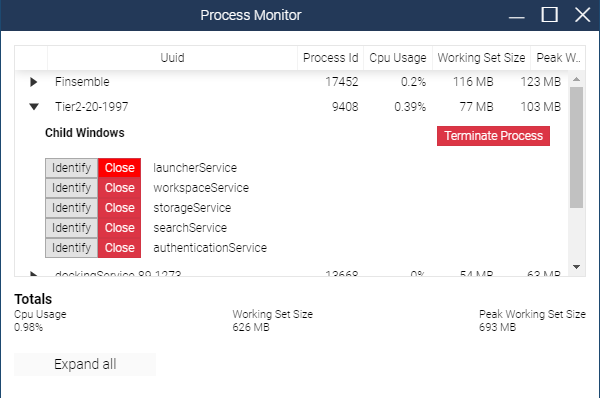
Native Overrides: This release also includes a nativeOverrides.js preload file. This can be used to "monkey patch"
the browser's built in window.open and window.alert calls. The window.alert call is annoying because it creates an
ugly pop-up and, because it's a synchronous call, it freezes the entire application. Most components don't use alerts,
but if you encounter one, you can use the nativeOverrides.js to squash that behavior.
Likewise, some applications call window.open for pop-outs. You can use nativeOverrides.js to capture these calls and
funnel them through Finsemble's API so that pop-out windows gain a header, window management, and workspace awareness.
You can find the file in src-built-in/preloads/nativeOverrides.js. Look inside for instructions on how to use the
overrides.
2.4
Released 4-27-2018
The New
Java support: Finsemble now supports Java apps! This required a lot
of elbow grease to work out the kinks. Wouldn't you know that every running Java app looks like "java.exe"? That makes
life difficult when you're trying to restore them into a workspace. Apps opened through Java Webstart with command line
arguments will now fall into place within restored workspaces.
WPF Window Title Bar: On the subject of native apps, we're proud to announce a new window title bar for native
applications applications. Simply include finsemble.dll and your application will gain a window title bar that is
identical to the title bar in your HTML5 components. This title bar allows your native components to participate in
Finsemble’s window management (snapping, docking, grouping). It also provides direct access to Finsemble RPC, so that
you can access Finsemble API commands directly from your C# application. You can get access to finsemble.dll and learn
how to use it in this public repo:
https://github.com/ChartIQ/finsemble-dotnet-seed
You can also set the title of a component (what appears in the title bar) from the config:
"foreign": {
"components": {
"Window Manager": {
"title": "What a Cool Component"
}
}
}
Work/home balance: One of the big differences between desktop apps and web apps is that desktop apps tend to be long
lived. Users leave them running for hours, days, even weeks. Computers are locked, put to sleep, or go into hibernation.
Finsemble now revives properly when a computer wakes from slumber. It also adapts when you plug and unplug monitors. Go
ahead, run your app at work, snap the clamshell closed, and reopen it at home on a different monitor. Your Finsemble app
will still be running smoothly.
The Improved
CSS overhaul: In 2.4, the CSS has been totally overhauled to be semantically optimal. You will no longer find
font-family scattered all over the place, or references to colors in the CSS. Everything is now derived from well
defined CSS variables, all of which can be found in a single location: src-built-in/assets/css/variables.css. These
variables can be overridden by copying these files to your src directory. This should make it easier for the
components that you build to have consistent styling.
Additionally, we've changed the styling of header bars to be much smarter. Want a skinny header bar now? Just change the
CSS and Finsemble will automatically adapt.
To that point, we've eliminated SASS! (No, that's a good thing.) Chrome now supports
CSS variables which means that we no longer need
to rely on a preprocessor to create semantically meaningful CSS. This has been a particularly pesky problem because the
good folks who built node-sass leaned heavily on the libsass C++ module, making node-sass heavy. Good riddance we say.
Note: If you need SASS for your own project (maybe your components are built with SASS) then you'll need to add it
to gulp-extensions.md and defaultWebpackConfig.js.
Improved white labeling: Branding your Finsemble application has now become super straightforward. All you need are
three files in the src-built-in/assets/css directory. These are all blank, ready for you to add branding:
- fontIconWhitelabel.css - If you'd like to override any of the Font Finance
font-icons, simply use this file. Go
ahead, load your own fonts!
- variablesWhitelabel.css - This lets you quickly apply branding to your application. Just copy any styles from
variables.css into this file and change them to suit.
- styleWhitelabel.css - This is the final CSS file that gets loaded, and so you have the opportunity here to override
any built-in Finsemble CSS. Want a few pixels wider margin? A splash of color? Go for it.
Check out the tutorial for more details..
This does mean that the UI components have been overhauled to make use of the new styles.
If you've modified any of these components and they no longer look right, let us know and we'll help you migrate.
Improved Central Logger: The Central Logger has received a UX upgrade. Its ease of
use has been meaningfully improved.
Deprecated package-lock.json: We got rid of package-lock.json from the project. If you haven't yet been burned by
this file—consider yourself lucky. When you run npm install though, it will come back. You can stop it from
being generated here.
2.3
Released 4-2-2018
Upgrade with Extensibility: Finsemble 2.3 provides a path forward for upgrading your Finsemble framework while
keeping all your development work intact. We now provide hooks where you can add customizations to the gulpfile build
and not fear that these will be lost during future upgrades. Likewise, we've restructured the webpack build process so
that Finsemble's built-in components (such as toolbar) are separated from the components that you've created. This makes
upgrades seamless. Finally, we're now including migration scripts with each release so that you can automatically
upgrade your build environment with minimal work. Upgrading is easy—starting now.
Go Speed Racer!: We've streamlined and parallelized Finsemble’s start-up processes. This means that your Finsemble
application will now start 20% faster than it did previously.
We’ve also restructured the build process in the Finsemble seed project! Rapid iteration is a reality with a ten-fold
improvement in build times (yes, seriously).
Deprecated: Hot reload has been temporarily disabled with this release as a way to improve build times. We may
reintroduce this feature in a future release.
Authentication Profiles: The Authentication API been expanded to support "authentication profiles" that allow
components to trigger authentication actions dynamically during the runtime of an application. An authentication profile
is a config for a particular authentication endpoint and a particular authentication protocol. For instance, imagine you
brought up a Salesforce component. That component can use the Authentication API to log in when the component is
launched. The Authentication API now includes integrated support for OAuth2, making it super easy to connect to identity
providers and OpenID providers.
Deprecated: "isAuthEnabled" - Instead, you now set up an authentication profile called "startup". See the
Authentication Tutorial for information.
Native Improvements: The RPC Service has been expanded. Native components now have access to the Launcher Client and
the Authentication Client. Native clients can now also serve as the initial component that performs authentication
(replacing defaultAuthentication).
Flash: Finsemble now supports components written in Adobe Flash. Party like it's 1999.
Configuration Verification: Finsemble now checks for required config items, and verifies that they are valid types
(string, object, etc.) during start-up. It will now spit out a helpful error that can prevent one of those multi-hour
"d’oh!" debugging sessions.
Polishing the Seed Tutorial: The Finsemble seed project is the best path for developers new to Finsemble waters to
get their sea legs. We spent some time providing additional refinement to the seed project tutorial, which you can see
here.
2.2
Released 3-2-2018
**The New ChartIQ knows that workflows are the thing that users actually care about. With Finsemble 2.2, we bring
additional tools for end users so they’re empowered with customized, elegant workflows.
Search: This release delivers the Search API Client. Since your application’s infrastructure
will be unique to your organization, our search architecture and returned results are very pluggable. For instance, you
could plug in an elasticsearch instance or security master to power your search. To facilitate this, the Search API
Client provides federated search results: it can search each installed provider and display unified results that your
users can act on.
- This automatically includes search across apps and workspaces.
Hotkeys: We added a number of global hotkeys!
- Components can register for a callback when a hotkey is pressed, even if the app is not in focus.
- Finsemble provides automatic support for assigning hotkeys to launch components.
User Preferences: We’ve implemented user preferences in Finsemble.
Users can now:
- Import and export workspace templates. This allows users to create and share the configurations that are most
effective for their workflows and share them.
- Rename workspaces.
- Create new workspaces based on a template.
- Specify which workspace will load on start-up.
Additionally, developers can now create UI that allows users to overwrite application-level config with their own
preferences.
The Improved
Native Apps: We’ve participated in an ongoing effort to have Finsemble coordinate the actions of all your apps,
whether they’re native applications or HTML5. Assimilated components now have equal footing with all other components.
UX Improvements: We’re continuing to polish our UX until it’s squeaky clean.
-
App Suites: We've implemented the ability to have developer-defined groups of windows that can be brought into focus
with a click.
-
ALT+TAB: Grouped windows now possess a single icon, allowing users to ALT+TAB between groups.
-
Bring All Windows to Front: The toolbar now has a “Bring All Windows to Front” button. Users can now bring related
components to the front together, even if they are not spatially adjacent on the desktop. Groups can be summoned by
Linker channel, or by shared window identifiers.
-
Drag and Drop Pins: Pinned workspaces and components can now be reordered on the toolbar via drag and drop.
-
Hyperfocus: Users can also minimize all windows that aren’t related by SHIFT+Clicking on the 1) Dock icon 2) Reveal
App Suit icon or 3) Linker Channel color.
-
Minimize All: The toolbar now has a “Minimize All” button.
It’s important to note that all UX improvements work with native apps!
Storage Service: The Storage Service can now utilize “topics,” allowing developers to determine where their data is
saved. This allows developers to save some data locally and other data to the network.
2.1
Released 2-1-2018
This release is certified with OpenFin version 8.56.26.50.
The New
Take a Walk on the Client Side: Finsemble breaks down the borders between windows on the desktop. With Finsemble,
developers can create a deep level of interaction between disparate applications using client-side integration. Release
2.1 introduces two new tools to help developers coordinate HTML5 and native applications: the
Storage Adapter
and the RPC Service.
By default, calls to the Storage API save data to localStorage by way of a Storage microservice. However, the Storage
microservice can be adapted to suit your purposes with, well, a Storage Adapter. If you want to utilize a data store
besides localStorage—such as a cloud or network based name/value store or database—you can simply create Storage Adapter
to interface with that data store and plug it in. We added the default Storage Adapter for localStorage to our seed
project repo so developers can clone it and spend some time tinkering.
The RPC Service grants the functionality of the Linker Client to assimilated native applications (e.g., WPF forms, .Net
components, Java apps) so that they can synchronize with HTML5 components. For instance, a native component can be
linked by stock symbol with an HTML5 component. Now, interoperability is even easier between HTML5 and native desktop
components.
The Ecosystem Evolves: The best in fintech is becoming available through Finsemble. Both Salesforce, a leading
CRM, and Symphony, a secure chat client, are now part of the Finsemble ecosystem.
Salesforce Contacts, Accounts, Opportunities, and Leads are available within Finsemble as individual components. These
components can share data with one another or external third party applications through our Linker API. Salesforce
components can also be primed to listen for external activity (such as a phone call or a chat message) and can
automatically log that activity as a task for the appropriate Salesforce record.
Symphony contact lists and chats have been primed with Finsemble code, allowing Symphony to serve as a central hub.
Advanced charts, research reports, etc., can be shared in a Symphony window via drag and drop. Likewise, Symphony
activity can trigger an event in another component—such as a request-for-quote workflow.
The Improved
- Assimilation: We fine-tuned the behavior for snapping, docking, and moving grouped assimilated windows.
- Workspace Service: The Workspace Service now supports restoring assimilated components.
- Storage Service: We included support for the newly-minted Storage Adapter.
- WindowClient: Finsemble components are injected with a Finsemble window header bar. Previously, this addition might
discombobulate a component if it makes heavy used of fixed CSS styles. Now, a custom header can be injected with
optional CSS to allow for better compatibility with more sites. The header can also be delayed until after startup.
- UI Components: The App menu now dynamically resizes to accommodate ad hoc components added by the user.
- Miscellaneous: Finsemble now automatically adds the
"finsemble" class to the root "html" element of all
components. Designers can use the existence of this class to know that their application is running on a desktop, and
respond with appropriate styling and layout.
2.0
Released 12-01-2017
We’re pleased to present Finsemble 2.0. This release is a culmination of significant new features, performance
improvements, and API enhancements. Though the Finsemble dev team is always iterating, this release is a significant
refinement of the tools provided to create multi-window desktop applications. We've also integrated with
OpenFin's V8 release, leveraging
the advantages therein.
Sample UI Components: To show how simple it is to customize components, we’ve created a suite of UI controls built
with React. Each control provides a single piece of UI functionality, like checkboxes or drop-down menus.
Using these controls, we assembled an array of sample UI components. These UI components
are built like every other Finsemble component, and offer a beautiful out-of-the-box UI. Use the sample components
wholesale for your Finsemble application, customize them for your own needs, or use them as templates to build your own.
The New
A host of new features show off the real power that comes from using Finsemble:
-
Distributed Store: Finsemble now uses a distributed store data storage mechanism,
which solves the "one to many" state management problem. With Finsemble’s distributed store, developers don’t even
need to learn the Finsemble API to start building multi-window desktop apps.
-
Dynamic Configuration: Finsemble can now configure itself on the fly. For
instance, menus can be configured based on the results of an authentication or entitlements process. Developers can
provide component configurations entirely through API calls if they desire.
-
Central Logger: The Central Logger is a unified console for viewing messages across all
components and services. The Central Logger will help engineers effectively debug operations that occur across
multiple windows.
-
Native Application Integration: You can now bring any external
application into Finsemble using our Assimilation technology. For situations where a deep integration is not desired
or feasible, Assimilation allows you to quickly manage (launch, move, dock, and group) external desktop apps within
your Finsemble application.
The Improved
We’ve fine-tuned the Finsemble framework in a number of ways:
-
Process Splintering: We’ve implemented splintering, a performance feature that lets Finsemble distribute its memory
and CPU footprint across multiple OpenFin browser processes. This allows Finsemble to run lots of powerful components
simultaneously. Splintering also isolates components so that the entire application can’t be affected by a single
badly behaving piece of code.
-
Snap and Dock Improvements: Snapping and docking responsiveness is improved, with better real-time tracking to provide
much smoother window movement along with improved snapping behavior.
-
Start-up Time Improvements: We continue to focus on performance improvements across the system. Most notable for 2.0,
initialization time for the FSBL preload script has been reduced by 60%.
-
Hot Reload: We’ve added the ability to hot reload your Finsemble components, reducing your built-test cycle during
development. This was implemented through Webpack by adding custom middleware to the component build process that
allows your changes to appear instantly.
-
Multi-Monitor Bug: Fixed some bugs related to how Finsemble supported adding and removing multiple monitors.
-
Window Dragging Bug: Fixed an edge case where Finsemble "misses" an attempt to click and drag a window.
-
Minding our Ps and Qs: Good code is supported by good documentation. We’ve been cleaning up and improving our
documentation so it’s easy for developers and code-crafty people to understand the choices we’ve made and the
functionality we’ve implemented.
1.4.0
Released 11-03-2017
Drag And Drop Client: Drag And Drop Client is out of beta. Documentation.
Tutorial. With very little code, users can:
- Drag and drop data between components using the drag icon. Auto-highlight windows that can and cannot receive data.

- Drag and drop items from within components

- Easily share dropped data over applications like chat
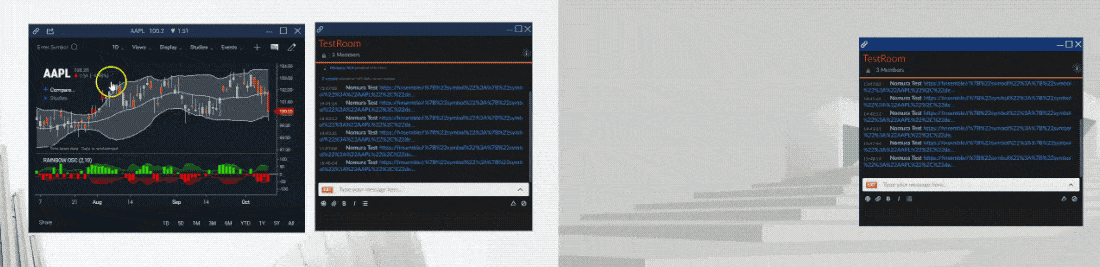
- Automatically use the linker to open linked windows or open pre-linked windows with shared data
New Beta Features
- UI Controls - Substantial additional granularity for UI customization
- Splintering - Allows splitting of components into separate processes
- Hot Reload - Developers can see their changes in real time, without restarting the application
- Dynamic Configuration - Finsemble can now configure itself on the fly (for instance, by user authentication)
- Central Logger - Allows easier debugging and error logging across components
Core Changes
ConfigClient.get() parameters changed- Improved performance of dialogs created using DialogManager
- LinkerClient now uses the distributedStoreClient, internally boosting performance
- Improved workspace saving performance
Core Additions
CLI
- Angular support in the CLI
- Improved CLI error handling
Premium Component Updates
- More consistent styling
- Less resource intensive charting
Bug Fixes
- Config macro (replacement of strings starting with $) bug fixes
- Launcher Service crash on invalid URLs in config fixed
- Fixed a minor docking edge case
- Fixed an error with workspace restoration
1.3.0
Released 09-18-2017
Docking Docking is out of beta
- Window edges snap to each other and the monitor edges
- Resizing by grabbing snapped window edges and corners resizes all snapped windows together

- Snapped windows that form a rectangle resize proportionally as a group from the outside edges

- Snapped windows show a dock icon and clicking the icon will dock all connected windows together
- Docked windows move as a group

- Outer rectangular boundary of docked groups snap to other windows, groups and monitor edges
New Beta Features
- Data Store Client Beta: A data store similar to Facebook's Flux that can be used across components, clients, and
services and fires events on data changes
- Drag And Drop Client Beta: New Finsemble Client that allows for easy dragging and dropping of data between components
Sample Component Updates
- Fixed issues with menu automatic sizing
- Added ability to customize toolbar and menu items via config
- Toolbars and Menus load faster
Core Changes
- Breaking Change:
FSBL.Clients.StorageClient.get now returns what you save. If you send in a string, you receive
a string back. If you save an object, you get an object back. If you are using the storageClient, make sure to remove
any JSON.parse calls inside of your callbacks.
- Breaking Change:
FSBL.Clients.LinkerClient functions now require a windowIdentifier instead of a windowName to
allow the linker to work across separate Finsemblized applications (different uuid).
- Linker window performance improvements
- Improved overall component loading performance
Core Additions
- External OpenFin applications can be spawned using Finsemble. See the updated
spawn tutorial.
FSBL.getVersion(cb) will now return the Finsemble Version.
CLI
- Ability to generate mind control components using the cli
Bug Fixes
- Several workspace saving and restoration bugs fixed
- Fixed issues with Finsemble window header that caused some windows to not be movable from some spots on the window
header.
- Fixed focus issues with dialog manager created dialogs
1.2.0
Released 07-25-2017
- Bug fixes.
- Added a way to quit a Finsemble application: simply call
FSBL.shutdownApplication().
- New
onShutdown event. This event allows for components to register cleanup actions to be completed on application
quit. For more, see the Finsemble Lifecycle.
- New
onReady event for any client that uses the baseClient. You now can add
FSBL.Clients.WindowClient.addEventListener('onReady', cb). This is unlikely to be used unless you're creating a
custom component. Note: We still have FSBL.addEventListener('onReady', cb).
- Configuration Enhancements - Openfin manifest now modifiable in the seed project at
configs/openfin/manifest-local.json - Config variables (e.g. $applicationRoot) supported in JSON config files for
added flexibility - See updated Configuration tutorial for more information.
- Finsemble-CLI has a new command:
finsemble-cli kill. This will kill node processes that our build process spins up,
as well as any lingering OpenFin processes.
- Mind control improvements:
- Can now specify an array of files to include in your components -
Documentation
- Toolbar and App Launcher enhancements - Documentation
- Toolbar config now has a menuItems property to customize the items on the Toolbar - App launcher can now filter
elements shown dynamically
1.1.0
Released 07-05-2017
Changed
- Bugfixes and performance improvements.
Added
- Documentation updates
- Alpha version of assimilation
- LauncherClient improvements (e.g., better handling of monitor-connections/disconnections)
- Allow all system components to be turned off (e.g., menus, dialogs, etc.)
Enabling Assimilation: To turn on assimilation, you will need to modify two files.
- First, you need to make sure that the The
betaFeatures.assimilation property in configs/application/config.json
matches the config below:
"assimilation": {
"enabled": false,
"appAssets": [
{
"src": "/hosted/assimilation.zip",
"version": "1.0.2",
"alias": "assimilation",
"target": "CppWindowsHook.exe"
},
{
"src": "/hosted/putty.zip",
"version": "1.0.0",
"alias": "putty",
"target": "putty.exe"
}
]
}
The appAssets property is an array of external assets that are bundled and delivered with your application. The first
application in the array above is our application that brings native windows programs into Finsemble's snapping and
docking; it also allows you to bundle your own applications and have them participate in the workspace. The second
application is simply an example. To open it, launch NativeTest from the "Apps" menu on the toolbar.
- Make sure that
finsemble-seed/server/FinsembleConfigs.js matches what's on GitHub.
The major changes here are bandaids. Soon we will allow you unfettered access to the OpenFin manifest. Since it is
currently unavailable in the seed project, the code we've added will prepend your application's baseURL to your external
assets. If you want to host assets on another server, simply put the full path in the src property of your external
asset. We assume that any external application without http in its src is hosted alongside the rest of the
application files (e.g., http://localhost:3375/yourSubDirectory/hosted/externalAsset.zip).
- To add your application to the app launcher, make sure the config below is in your
components.json file. Replace
the alias property, the key, and the id with information related to your native application.
"NativeTest": {
"window": {
"id": "NativeTest",
"native":true,
"alias": "putty",
"path":"",
"url":"",
"defaultHeight": 600,
"autoShow": true,
"alwaysOnTop": false,
"resizable": true,
"showTaskbarIcon": false,
"contextMenu": true,
"addToWorkspace": true
},
"component": {
},
"foreign": {
"services": {
"workspaceService": {
"isArrangable": true
}
},
"components": {
"App Launcher": {
"launchableByUser": true
},
"Window Manager": {
"persistWindowState": false,
"FSBLHeader": true
}
}
}
}
If you get stuck trying to add your own application, send us a note at support@finsemble.com or send us a message on
slack.
1.0.0
Released 06-30-2017
This is the first official release of Finsemble.
New Features
-
Snapping windows: Windows now snap to monitor edges and to each other, making it quick and easy for users to assemble
their ideal workspace. Snapping is automatically enabled (supported by a new service "dockingService").
-
Mind Control: Allows JavaScript to be injected at run-time into select components. You can use this JavaScript to
modify the behavior of the component by interacting with the FSBL API. See the
Integrating HTML Applications tutorial for more information.
API Changes
-
Support for storage adapters now allow developers to save data to locations other than localStorage. Also, the Storage
Client is enhanced. See the Storing Data tutorial for more information.
-
LauncherClient has been significantly revised to make component launch more flexible. The new model uses a paradigm
based off of CSS div positioning, with the capability of targeting specific monitors or launching components in
positions relative to other components. A new "windowIdentifier" paradigm allows windows to be referenced more
flexibly. Components can now be set to spawnOnStart and spawnOnAllMonitors. They can also generically make claims on
monitor space - to support building custom toolbars. See LauncherClient#spawn and LauncherClient#showWindow API calls.
These are breaking changes from the Beta release - any calls to spawn() should be rewritten to use the new
parameters.
-
The RouterClient now dynamically selects an underlying transport. For cross-domain components (i.e. components not on
the same domain as the Router Service) an OpenFin-Bus transport is selected. For same-origin components a faster
ShareWorker transport layer is selected. With these enhancements, RouterClient initialization is no longer
synchronous, requiring a call to RouterClient.onReady() before using other Router method; however, this is transparent
to components that only access the RouterClient though the FSBL object (i.e. the RouterClient is preinitialized in
FSBL).
These are potentially breaking changes from the Beta release - Application should either use the RouterClient in
FSBL (or for services inheriting from the Base Service, reference the preinitialized this.RouterClient) or call
RouterClient.onReady() before invoking other router methods.
-
WindowClient now offers fitToDOM() method that allows a window's height to automatically be resized to fit its DOM
contents. This is useful for elements such as menus that have variable height.
-
A new ConfigClient provides run-time access to Finsemble configuration. See the
Configuration tutorial for more information. If you participated in the Beta and wish
to retain you project, then your config files will need to be modified to the new format. See "Upgrade Steps" below.
-
The Finsemble Toolbar is no longer required. If you would like to disable, simply remove the ToolBar entry under
components in configs/application/config.json.
New Beta Features
-
Window grouping: Snapped windows "fuse" to form window groups. A window group can then be moved by the end user, for
instance from one monitor to another monitor. Window grouping is undergoing user testing and is released as a beta for
feedback. To enable window grouping set the docking.enabled flag in the configs/application/config.json file.
We're currently working out the kinks in this feature, it should be enabled by default in the coming weeks.
-
Assimilation: Allows Finsemble to launch native applications from the toolbar which participate in snapping and
workspaces. See the assimilation tutorial for more information.
Other Improvements
- Adaptable Blotter from http://www.adaptabletools.com/ is now available as a Finsemble component!
- Auto Arrange can now be reversed with a second click.
- The build process (
npm run dev) has been improved to increase speed.
- Application startup time has been improved.
- Support for OpenFin version 7.x
- Finsemble is now loaded via OpenFin's "preload" capability. This means that it is reliably available on any component,
even cross domain!
Upgrade Steps
- Copy your custom services/components/clients that you've built during the beta period into another folder.
- Update your seed project. We've made many enhancements to the build process and configuration files - too many to
give you a clean step-by-step upgrade process. A fresh clone from GitHub should be all you need to do.
- Delete from under your user directory
AppData\Local\OpenFin\cache.
- Copy your files from your temporary folder back into their respective folders inside of
./src/.
- Make sure that your terminal is logged in to NPM.
- run
npm install.
- run
npm update -g @chartiq/finsemble-cli;
- run
npm run dev.
If you have problems, contact us.
0.4.1
Released 05-19-2017
- Added placeholder and hooks for authentication. See the Authentication tutorial for
instructions on building your own authentication component. The tutorial also includes information on disabling
authentication.
- The authentication placeholder (i.e. the included sample code) prompts for username and password on startup. All
storage is now keyed off the username, so the configuration of the application is determined by the entered username
(new usernames automatically become new users). The password field is ignored in the placeholder...any password works.
0.4
Released 05-02-2017
- Made debug level configurable.
- whiteLabeling.
- Added basic window snapping.
0.3.1
Released 04-21-2017 Minor bug fixes Fixes
- Direct chat component to the correct URL.
- Fix some icons issues in the toolbar and windows taskbar.
0.3.0
Released 04-19-2017 You may be wondering, "Where is 0.2?" The short answer is that Brad messed up bumping the NPM
version. So 0.3.0 is what we're working with. Hope you enjoy the new features!
Added
- User defined components - Through the App Launcher, a user can now add their own components (Your own web
pages,Google, CNN, etc.) and see them in the App Launcher.Currently, these do not persist in workspaces.
- Allow developers to set UUID, Port, and host for local, dev, staging, and prod environments.
- Added way for users to add storage adapters.
- Added support for hosting Finsemble apps on relative paths.
- Cleaned up top-level API responses (you should parse
response instead of response.data inside of API Calls. If
responding to a router request, still parse response.data).
- Workspaces can be pinned.
- New look and feel for the toolbar, window header, and dialogs.
- bug fixes.
Changed
Migration steps We're aware that making changes to your project's structure is a huge pain - we certainly don't
intend on making this process commonplace. For this release, however, there are several changes to the underlying
application bootstrapping/build process.
There are two paths to migration:
- Copying the components that you've already created into a fresh copy of the seed project, or
- Modifying your project to match the new configuration.
Copying Components
- Clone the seed project into a different folder.
- Run
npm install.
- run
npm update -g @chartiq/finsemble-cli
- Use the CLI to create your components.
- Copy
src/components from your old seed into the root of your new project.
Try to run npm run dev. Contact us if this doesn't work and we'll jump on a call to figure out what isn't set up
properly.
Modifying your existing project
-
Replace src/node_fileserver/FinsembleConfigs.js with the file in the seed project on the master branch.
-
create configs/startup.json; copy contents from the master branch of the seed project and put in the desired
port/hostname configuration.
-
Modify gulpfile.js
- On line 9 paste
var StartupConfig = require("./configs/startup");. Make sure to update any locations using a port
number to the use startup config.
- Replace line 143 (configPath inside of the
launchOpenfin command) with
configPath: StartupConfig[env].serverConfig.
- In the gulp task
devServer change launchOpenfin() to launchOpenfin("dev") Also, change all launchOpenfin
function calls to the correct environment. The will match up to your startup config.
-
run npm install.
-
run npm update -g @chartiq/finsemble-cli;
-
run npm update @chartiq/finsemble;
-
run npm run dev. If it doesn't work, contact us and we'll jump on a call with you.
We apologize for the extensive changes. It's unlikely that we'll do this to you again.
The Finsemble Dev Team.
Misc Integration notes:
- If you have components from a previous release, that you based on our tutorial on building an application, make sure
to remove this rule from your CSS.
* {
display: block;
}
If you don't, you'll get some lovely CSS plastered on the background of your component's DOM.
- If you're playing with accountList/accountDetail from the tutorial, make sure your call to
LauncherClient.getActiveDescriptors parses response instead of response.data.
 Legacy version 5 documentation. View current documentation.
Legacy version 5 documentation. View current documentation. Legacy version 5 documentation. View current documentation.
Legacy version 5 documentation. View current documentation.